If you are trying to log in to Open AI/ ChatGPT but are not able to because you’ve forgotten the password, don’t worry. In this post, I’ll explain to you a very short and easy method on how to change the Open AI password. It applies to ChatGPT as well. So if you are wondering how to change the ChatGPT password, the process will remain the same.
Sometimes, in fact, most of the time, whenever I log in to any account be, it Gmail, Facebook, or another website, I generally tick the checkbox “remember password” so that next time I don’t need to enter the password again.
In other cases, if the website is something you access daily and enter the password each time you log in, you remember the password for example, Gmail.
If you haven’t saved the password in your browser and enter it every time you check your e-mails, you tend to remember the password.
but if you don’t log in to any website for a long time, you are most likely to forget the password. In that case, resetting the password is the only option.
So whatever the reason be, if you’ve forgotten your Open AI/ ChatGPT password, stick around, I’ll explain to you the simplest method to set a new password and Login to your ChatGPT account or Open AI.
How to Change Open AI /ChatGPT Password
Changing or resetting the Open AI password is a very straightforward method. It is the same as resetting Gmail passwords or other passwords at other popular websites.
So there are two methods for signing up at Open AI/ChatGPT:
- Sign up using an e-mail (it can be Gmail/Microsoft/Apple or any other)
- Directly signed in to Open AI/ChatGPT using a Gmail/Microsoft account.
So this method is for those who have used the first method. If you have used the second method, jump to the instructions given in the next section.
If you have signed up using an e-mail account (not signed in to Open AI/ChatGPT using Gmail or Microsoft), make sure you are logged into your account as you will be receiving a reset password link that you’ve to click and follow instructions given in the email.
Sign up Using an E-mail (It Can be Gmail/Microsoft/Apple or any other)
- Launch your favorite browser.
- Head over to the login page of the Open AI website https://chat.openai.com
- Click the “Log in” button.

- Enter the e-mail associated with your Open AI account & hit ‘Continue“
- Click the “Forget Password?” link. Enter your e-mail again (if asked) & click “Continue“
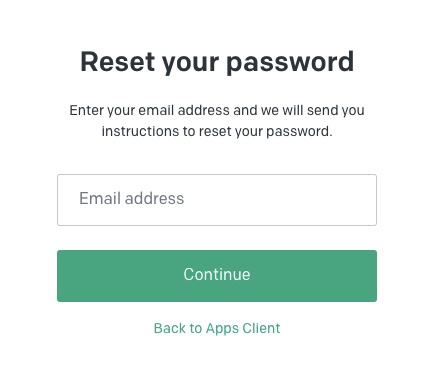
- You will receive an e-mail with a link to reset your password. Enter a new password and you are done with changing the Open AI/ ChatGPT password.
If you have not received an e-mail, make sure you are entering the right e-mail address.
Check the spam folder as well to make sure the e-mail hasn’t landed in there.
Also, recall if you have used an e-mail to create an Open AI / ChatGPT account or have logged in using a Gmail/Microsoft or Apple account.
Directly Signed in to Open AI/ChatGPT using a Gmail/Microsoft/Apple account.
If you have used “Continue with Google“, “Continue with Microsoft” or “Continue with Apple” previously for using ChatGPT or Open AI, simply log in using those credentials.
However, if you need to reset the password of those accounts, it can be done through their respective websites.
Open AI has no control over those accounts.
I Saved the Password in a Browser and Now I Forgot it, What to do?
At times when we use a lot of accounts on the internet, we save the password in the browser itself and later forget it because every time we open the website, we are already logged in.
While this could be convenient, it may cause forgetting the password.
So what to do if you have saved the Open AI password but now trying to know it?
In that case, you need to reset the Open AI password.
But the problem is, that every time you try to open the login page (from where you reset the password), it takes you to the user dashboard instead of the login page.
In that case, you need to log out of your ChatGPT/ OpenAI account first, then only you will see the login page.
If you still don’t see the login page, delete browser cookies by going to the three dots at the top right corner > More tools > Clear Browsing Data > Privacy and security > Clear browsing data.

Restart the browser and go to the login page.
If you still don’t see the login page, go to the incognito window and try it.
What to Do if I Forgot My E-mail?
If you have signed up using an e-mail account and have forgotten the e-mail, you can try to reset the account through their customer support.
I have used their customer support and it’s quite good. They are very active in reverting the queries.
There are two ways you can contact Open AI customer support.
- Contact Open AI through Chat Support.
- Contact Open AI customer support through e-mail.
Chat Support–
I prefer this method as it’s fast and resolves the issue almost instantly.
However, it could be troublesome if the chat agent is not available or busy serving others.
In that case, you will be put in the queue before connecting to the support agent.
The best you can do is go to Open AI support and go through the help topic given on this page. There is a high chance that your question is already answered.
If not, scroll down and click the Black bubble icon at the bottom right corner. It will open chat for chat support.

Go to the messages tab and type your question.
E-mail Support-
The Chat support method could be a time-consuming process as you will have to stay connected and exchange messages with chat support.
If you can’t do that, E-mail support is the best option.
Write an e-mail to their e-mail address “support@openai.com explaining to them the problem in detail and ask for the solution.
They normally revert to the e-mails within 48 hours provided it is not the weekend or public holiday.