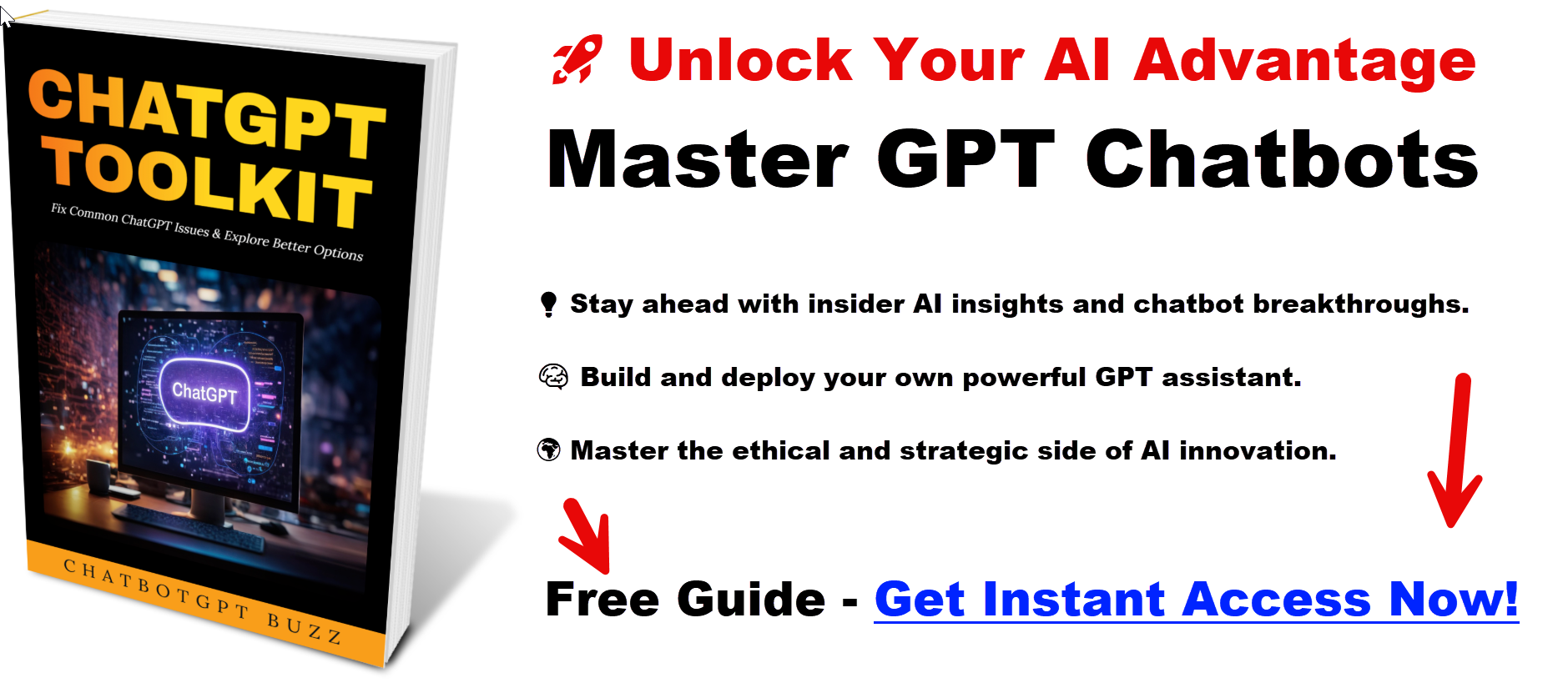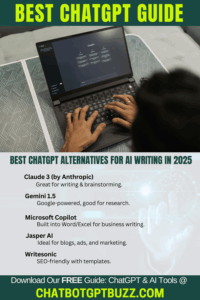ChatGPT Toolkit
# 📘 The ChatGPT Toolkit:
**Fix Common ChatGPT Issues & Explore Better Options**
—Your Free Guide to Overcoming AI Roadblocks and Unlocking True Conversational Power
Tired of Bad Answers? Let’s Fix That.
Welcome to the toolkit that will transform your relationship with AI.
If you’ve ever felt frustrated by ChatGPT’s generic, lazy, or just plain wrong answers, you’re not alone. The power is there, but getting the results you want requires a new set of skills.
This toolkit is designed to turn you from a frustrated user into a power user. We’ll solve the most common ChatGPT problems and then go a step further—showing you the specialized AI tools that often outperform it.
The ChatGPT Troubleshooting Cheat Sheet
Use this cheat sheet to instantly improve your results.
Problem 1: The responses are generic and boring.
Solution: Use an Advanced Prompting Framework.
Don’t just ask a question. Give the AI a role, context, and a required format.
- The RTF Framework (Role, Task, Format): The quickest way to get better output.
- Structure: “Act as a [ROLE]. Perform this [TASK]. Provide the output in this [FORMAT].”
- Example: “Act as a world-class chef. Create a simple recipe for weeknight chicken thighs using only 5 ingredients. Format the output as a numbered list for instructions, with a bulleted list for ingredients.”
- The CARE Framework (Context, Action, Result, Example): Best for complex requests.
- Structure: “Here is the [CONTEXT]. Based on that, perform this [ACTION]. The desired [RESULT] is… Here is an [EXAMPLE] of the output I want.”
- Example: “[CONTEXT] I run a blog for beginner gardeners. [ACTION] Write a short introduction for an article about choosing the right soil. [RESULT] The tone should be encouraging and simple, avoiding technical jargon. [EXAMPLE] Start with a relatable question like, ‘Does your garden feel more like a desert or a swamp?'”
Problem 2: The AI is “lazy” and gives incomplete answers.
Solution: Use Specific Command Phrases.
Be direct and control the conversation.
- Break down the task: Instead of “Write a blog post,” guide it step-by-step:
- “First, generate 5 headline ideas for an article about the benefits of remote work.”
- “I like headline #3. Now, create a blog post outline based on that headline.”
- “Perfect. Now, write the introduction section.”
- (Continue for each section)
- Use continuation commands: If it stops mid-thought, simply type “Continue” or “Keep going.”
- Specify the output length: Be explicit. “Write a 300-word summary…” or “Generate a response that is at least three paragraphs long.”
Problem 3: The AI makes up facts (hallucinations).
Solution: Implement the Verification Protocol.
Never trust, always verify—and make the AI help you do it.
- Demand sources: Add this to the end of your prompt: “Provide credible sources and URLs for all factual claims.”
- Use fact-checking prompts: After it gives you information, follow up with: “Review the text you just provided for factual accuracy. List any potential errors or unverified claims.”
- Use the right tool: For up-to-the-minute information, use an AI with live web access like GPT-4 (with browsing), Perplexity, or Gemini.
Problem 4: It loses the persona or tone I asked for.
Solution: Master Custom Instructions.
This is the ultimate “set it and forget it” feature in ChatGPT to maintain a consistent personality.
- How to set it up: In ChatGPT, click your name > “Custom Instructions.”
- In Field 1 (“What would you like ChatGPT to know about you?”): Define your role and audience.
- Example: “I am a digital marketer creating content for small business owners. My audience is knowledgeable about their business but new to marketing concepts.”
- In Field 2 (“How would you like ChatGPT to respond?”): Define the AI’s persona, tone, and formatting rules.
- Example: “Always respond in a clear, confident, and encouraging tone. Use the ‘expert but approachable’ persona. Format key takeaways in a bulleted list at the end of your response. Never use phrases like ‘As a large language model’ or ‘In conclusion’.”
## 🔧 1. Fix Common ChatGPT Issues
### **Error Fixes**
* **Network Error:** Refresh, shorten response requests, or split into parts.
* **Conversation Too Long:** Start a new chat with a quick summary.
* **WordPress 406 Error:** Remove unsupported symbols (like smart quotes), or paste text into Notepad before WordPress.
### **Better Prompts**
Use these formulas for stronger results:
1. **Role Play:** “Act as a [teacher/SEO expert/lawyer].”
2. **Structure:** “Give me this in table form/checklist/steps.”
3. **Depth:** “Explain like I’m 5, then expand for experts.”
4. **Compare:** “Compare X vs. Y in a chart with pros/cons.”
5. **Fix:** “Rewrite this text for clarity and SEO.”
### **Workarounds**
* **Fact-check** important data externally.
* **Cutoff responses:** Ask “Continue from last word” or “Summarize in bullet points.”
* **Formatting:** Request Markdown/HTML for clean output.
—
## 🚀 2. Explore Better Options
| Tool | Strengths | Weaknesses |
|---|---|---|
| ChatGPT | Great for general tasks, content, coding help | Sometimes inaccurate, cutoff issues |
| Claude | Long context handling, great summarizer | Less creative than ChatGPT |
| Gemini | Strong Google integration, good reasoning | Limited rollout |
| Perplexity | Excellent search + citations | Not as strong for creative writing |
“`
—
## 📂 3. Templates & Resources
* **Prompt Swipe Files:** Copy/paste templates for blogs, SEO, and social media.
* **Troubleshooting Checklist:**
✅ Shorten requests
✅ Break into smaller parts
✅ Ask for structured output
✅ Always fact-check
* **Best Alternatives:**
* Claude → long docs
* Perplexity → research + citations
* Notion AI → notes/organization
* Jasper → marketing copy
Bonus: 10 “Copy & Paste” Power Prompts
- The Content Repurposer: “Act as a social media strategist. My blog post is titled ‘[Blog Post Title]’ and the full text is below. Generate a 5-day social media campaign to promote it. Create 2 tweets, 1 LinkedIn post, and 1 Facebook post. Tailor the tone for each platform.”
- [Paste your blog post text here]
- The Email Expert: “Act as a direct-response copywriter. Write a 150-word email to my list about a new product, [Product Name and brief description]. The goal is to get them to click a link to the sales page. Use the ‘Problem-Agitate-Solve’ framework.”
- The Brainstorming Partner: “I need to create a [YouTube video / blog post / podcast episode] about [Topic]. Act as my creative partner. Generate 10 potential titles that are attention-grabbing and SEO-friendly. For each title, provide a brief 2-sentence description of the concept.”
- The Productivity Pro: “I have a large task: [Describe the task, e.g., ‘launching a new website’]. Act as an expert project manager. Break this task down into a step-by-step project plan with clear phases and sub-tasks. Present this in a checklist format.”
- The Market Researcher: “Act as a market research analyst. I have an idea for a [product/service] that helps [target audience] solve [problem]. What are the top 3 potential competitors for this idea? For each, list their primary strengths and weaknesses in a table.”
- The Learning Accelerator: “I am trying to learn about [Complex Topic, e.g., ‘Quantum Computing’]. Explain it to me like I’m a high school student. Use a clear analogy to simplify the core concept.”
- The Perfect Explanation: “Compare and contrast [Concept A, e.g., ‘SEO’] and [Concept B, e.g., ‘SEM’]. Use a table format to highlight the key differences in cost, strategy, and speed of results.”
- The Coding Assistant: “Act as a senior Python developer. I am trying to write a script that [describe the script’s function]. I am getting an error. Here is my code and the error message. Explain the error to me and provide the corrected code with comments explaining the fix.”
- [Paste your code and error message here]
- The Sales Roleplay: “I need to prepare for a sales call with a potential client. The client is a [Client’s Role, e.g., ‘Marketing Manager’] at a [Type of Company, e.g., ‘tech startup’]. My product is [Your Product]. Act as the client and ask me 5 tough, skeptical questions about my product’s ROI and effectiveness.”
- The Perspective Shift: “Rewrite the following paragraph from the perspective of an angry customer. The goal is to understand their potential frustrations.”
## 💡 Pro Tip
“`html
“`
—
👉 Next Steps
🚀 Get more **AI guides, tutorials, and resources** at (https://www.chatbotgptbuzz.com/posts)
Stay ahead with the best ChatGPT strategies for creators, bloggers, and entrepreneurs.
—
ChatGPT At Capacity Error Here Is How To Get Access Fast
Unblocking ChatGPT’s “At Capacity” Barrier: 10 Strategies to Regain Access
Have you ever been stuck staring at the dreaded “ChatGPT is at capacity right now” banner while you’re mid-prompt, racing against a deadline, or chasing inspiration? You’re far from alone. As ChatGPT’s popularity surges, its server clusters can buckle under concurrent user demand, leaving countless creators, developers, and knowledge-seekers in digital limbo. But don’t let that error message derail your flow. In this guide, we’ll delve into why capacity limits occur—and, more importantly, how to leapfrog them without missing a beat.
You’ll discover ten proactive tactics, from timing your sessions during global off-peak windows to harnessing priority lanes with ChatGPT Plus. We’ll explore direct API fallbacks, browser-side refreshes, and even VPN-powered region swaps, each method explained in plain English and backed by practical tips. By the end, you’ll understand what’s happening behind the scenes and wield a toolkit of solutions to reconnect fast—no more futile refresh loops, no more lost momentum. Ready to reclaim uninterrupted ChatGPT access? Let’s dive in. Bottom of Form
Why Does the “At Capacity” Error Occur?
At its simplest, the “at capacity” error signals that ChatGPT’s servers are overloaded—there are more simultaneous connection requests than available compute or bandwidth resources can handle. During surges in global usage, each server cluster only has finite GPU instances and queue slots. When all slots fill up, new sessions are automatically deferred or rejected to preserve stability for existing users. Behind the scenes, OpenAI’s infrastructure dynamically allocates compute across regions. Still, even the most sophisticated autoscaling can lag behind sudden spikes—such as major product announcements, news coverage, or high-volume usage in educational settings—resulting in momentary bottlenecks. Moreover, transient software glitches, misrouted API calls, or partial outages in ancillary systems (like authentication services or database caches) can exacerbate load issues, effectively shrinking the pool of available resources. Recognizing that this behavior is a byproduct of real-world limits—not a browser malfunction—helps calibrate expectations and guides you toward appropriate mitigation strategies when capacity thresholds are breached.
Check the Official Status Page and Downdetector
Before troubleshooting, verify whether the capacity issue is isolated to your environment or pervasive across the platform. OpenAI maintains a live status dashboard at status.openai.com that displays detailed metrics for each service component—authentication, chat completions, API endpoints, and more. If there’s a spike in error rates or degraded performance logged there, it’s almost certainly a system-wide event. Complement this with user-reported incident trackers like Downdetector, which aggregates real-time global reports of service outages. Together, these sources clarify whether you see a genuine outage, a regional fluke, or a personal connectivity hiccup. Armed with this data, you can avoid wasting time on local fixes for problems beyond your control. And if the outage is global, you can switch to alternative tasks—like drafting offline notes or experimenting with other non–OpenAI tools—without repeatedly refreshing a stalled interface.
Switch to Off-Peak Hours
Server demand waxes and wanes with global work patterns and time zones. When North America clocks in for business, European users wrap up their day, and Asia-Pacific usage peaks during its afternoon hours, ChatGPT clusters can approach saturation. You can often sidestep these traffic waves by targeting historically quiet windows—early mornings (around 5–8 AM UTC) or late nights (after 11 PM UTC). In those intervals, fewer active sessions translate into more free compute slots, reducing the chance of seeing the capacity warning. Of course, your ideal off-peak period depends on your location and routine. Experiment by documenting which hours yield consistent access, then schedule your heaviest prompt workloads accordingly. Over time, you’ll chart a personalized low-traffic calendar that automatically maximizes uptime without additional cost or technical complexity.
Upgrade to ChatGPT Plus for Priority Access
A ChatGPT Plus subscription often almost eliminates captor professionals and power users’ city roadblocks. With Plus, you’re granted a priority queue, which effectively reserves GPU instances even when free-tier users face limitations. Consequently, Plus customers report fewer rejections and shorter wait times during peak periods. Beyond capacity benefits, the Plus tier also unlocks faster response times—thanks to dedicated compute shards—and early access to beta features, such as newly released model architectures or experimental functionalities. At $20 per month, the subscription quickly pays for itself if uninterrupted access is critical to your workflow. Whether you’re running large-scale content generation tasks, iterative prototyping, or real-time customer support, ChatGPT Plus transforms erratic availability into a consistent, on-demand resource.
Use the OpenAI API or Playground
If the web UI shows capacity errors, consider bypassing it by interacting directly with OpenAI’s backend via the API or Playground. The API endpoints (/v1/chat/completions) often route through separate load-balanced pools that can remain responsive even when the interactive interface is throttled. You’ll need an API key and a basic script or curl command, but this minimal setup can be scripted into your existing tooling, granting seamless fallback. Alternatively, the OpenAI Playground offers a code-like interface that sometimes taps underutilized server clusters. Be mindful of rate limits and potential metered costs—you’ll exhaust free credits faster if you send high-volume or multi-token requests. Still, for developers or data analysts, this direct connection can slice through UI congestion and restore productivity without a subscription upgrade.
Clear Browser Cache, Cookies, and Use Incognito Mode
Client-side artifacts—stale cookies, cached JavaScript bundles, or misconfigured extensions—can mimic capacity issues by blocking socket connections or corrupting session tokens. To rule out these culprits, empty your browser cache and delete ChatGPT-related cookies. If you prefer not to purge your entire browsing history, open a private/incognito window: this spawns a sandboxed session without extensions or stored credentials, effectively simulating a fresh install. If ChatGPT launches successfully in that context, you’ve confirmed a browser-side glitch. Systematically re-enable extensions or selectively restore cookies until you isolate the offender. This approach fixes capacity-style errors and enhances long-term browser performance and security hygiene.
Try a Different Browser or Device
Different browsers and operating systems handle WebSocket connections and TLS handshakes with subtle variations. If Chrome stalls, switch to Firefox, Edge, or Safari; each uses distinct rendering engines and network stacks. You might also discover that a browser update introduced compatibility issues, so testing across versions can expose the root cause. Beyond desktop browsers, try the official ChatGPT mobile app or desktop client (if available), which often utilize separate connection pools or more resilient retry logic. Switching from Wi-Fi to your cellular hotspot can yield success if your network’s firewall or DNS configuration inadvertently throttles connections. By diversifying your access vectors—browser, device, network—you dramatically increase the odds of landing on an uncongested path to ChatGPT’s servers.
Leverage a VPN or Change Network Region
Because OpenAI deploys clusters in multiple geographies, your ingress point determines which data center you hit. When a regional cluster maxes out, tunneling through a VPN or proxy to a less crowded region can restore service. Many reputable VPN providers let you select endpoints in Europe, Asia, or South America; identify which area has the lowest latency and try connecting there. Similarly, lightweight tools like Cloudflare Warp or SSH tunnels redirect traffic through different networks, often bypassing local congestion or peering issues. Be aware that VPN usage can introduce additional latency, so measure round-trip times to ensure the detour doesn’t negate the benefit. With the proper configuration, however, a simple network reroute becomes a powerful lever to beat localized capacity caps.
Subscribe to Status Alerts
Rather than manually polling status pages, automate your awareness of ChatGPT’s health with real-time notifications. The OpenAI status site offers email subscriptions and webhook integration for status changes, so you’ll know when capacity clears immediately. If you operate within a team, feed those alerts into a shared Slack channel or Microsoft Teams via simple webhook scripts. For RSS aficionados, subscribe to the status feed in your preferred reader. You’ll reclaim valuable time and avoid futile retries by receiving instantaneous updates rather than repeatedly refreshing your browser. Over time, this systematic alerting strategy cultivates a more predictable workflow, enabling you to plan around downtimes and coordinate fallback measures before they’re urgently needed.
Distribute Load Across Alternative AI Tools
Even with perfect timing and premium subscriptions, any single service can experience unexpected strain. To minimize bottlenecks, diversify your AI toolkit: integrate Microsoft’s Bing Chat (powered by GPT-4), Anthropic’s Claude, or Google’s Bard into your workflow. Architect your processes so that parallelizable or straightforward tasks get shunted to alternative models when ChatGPT is unavailable. For instance, you might generate first-draft bullet points in one service and polish them in ChatGPT later. Many of these platforms offer free or trial tiers, enabling you to test their performance characteristics without committing long-term. This polyglot approach enhances reliability and can surface unique strengths—like domain-specific tuning or specialized knowledge—that enrich your overall output.
Report Persistent Issues and Provide Feedback
When you’ve exhausted all self-service options and capacity errors persist, escalate the matter with OpenAI’s support channels. Submit a detailed ticket via the Help Center, including timestamps, request payloads, console logs, and your subscription tier. The more concrete data you provide, the faster their engineers can trace anomalies in load balancers, autoscaling policies, or software releases. Engage with developer communities on Discord or Stack Overflow—sometimes, peers uncover undocumented solutions or scriptable workarounds. Consistent user feedback accelerates resolution for you and guides OpenAI’s capacity planning and feature prioritization. By reporting issues responsibly and comprehensively, you help the broader ecosystem become more robust, ensuring smoother access for everyone.
Similar Errors
| Error Message | Description | Common Causes | Quick Workaround |
| “At Capacity” | The server load is maxed out; new sessions are deferred to protect existing ones. | Peak concurrent demand; transient infrastructure hiccups. | Switch to off-peak hours; upgrade to Plus; clear cache. |
| “503 Service Unavailable” | The service is temporarily unable to handle the request. | Server overload, maintenance window, network routing issues. | Retry after a minute; check the status page; use the API endpoint. |
| “502 Bad Gateway” | Invalid response received from an upstream server. | Gateway timeout between load balancer and compute nodes; misconfigured proxy. | Refresh; switch networks or VPN; try alternate data center region. |
| “429 Too Many Requests” | You’ve exceeded the allowed request rate or quota. | Hitting rate limits on free tier or API; automated scripts sending bursts. | Throttle your calls; implement exponential backoff; consider a higher-tier subscription. |
| “Connection Timeout” | The client didn’t receive a response before the timeout period elapsed. | Slow server response under load; network latency; long-running prompts. | Increase timeout setting; shorten prompt length; switch to a faster network or VPN. |
| “Invalid API Key” / “Unauthorized” | Authentication failed due to invalid or missing credentials. | Expired or mistyped key; permissions misconfigured. | Verify and regenerate API key; check environment variables; ensure correct scopes. |
| “Rate limit reached.” | Similar to 429, but specifically for API tiers, you’re temporarily blocked. | Exceeding per-minute or per-day request allowance. | Wait until quota resets; upgrade your plan; use cached responses. |
| “Internal Server Error” (500) | A generic catch-all for unexpected server failures. | Code bugs, database errors, and sudden traffic spikes trigger exceptions. | Report to support with logs; retry after a brief wait; monitor status page. |
| “Network Error” | The client couldn’t establish or maintain a network connection. | Local connectivity drop, DNS issues, ISP routing problems. | Switch networks (e.g., Wi-Fi → mobile); flush DNS; restart router or device. |
| “Model Overloaded” | Specific to model endpoints when that model’s capacity is exhausted while others remain available. | Uneven distribution of requests to particular model variants. | Request a different model (e.g., GPT-3.5 instead of GPT-4); reduce concurrency. |
Frequently Asked Questions
What exactly does “ChatGPT is at capacity right now” mean?
This message indicates that OpenAI’s server clusters are temporarily at their limit—every GPU instance and queue slot is occupied by active requests. New sessions are held off to maintain stability for existing users. It’s not a browser bug but a real-time capacity throttle reflecting peak demand or transient outages.
Will upgrading to ChatGPT Plus eliminate capacity errors?
While ChatGPT Plus subscribers enjoy a priority queue that significantly reduces the likelihood of capacity blocks, it doesn’t guarantee 100% uptime. You may still encounter brief delays in extreme demand surges—but almost never outright rejections. Plus, it also delivers faster response times and early feature access.
Can I use the OpenAI API if the web UI is overloaded?
Yes. The API endpoints (/v1/chat/completions) often route through separate, less-congested pools. With an API key, you can script requests via curl or client libraries as a reliable fallback. Be mindful of rate limits and token costs, especially beyond the free tier.
Does clearing my browser cache help?
Absolutely. Cached JavaScript, cookies, or misbehaving extensions can corrupt WebSocket handshakes or session tokens—sometimes mimicking capacity errors. Opening an incognito/private window creates a fresh session sandbox, instantly revealing whether the issue is client-side or server-side.
Is it worth using a VPN to bypass regional congestion?
Tunneling through a VPN or proxy can reroute your connection to a less-busy data center in another geography. If your local cluster is maxed out, this trick often restores access—though it may introduce extra network latency. Always test round-trip times to verify net gains.
How can I stay informed about real-time capacity issues?
Subscribe to OpenAI’s status alerts via email or webhook, and feed them into your Slack/Teams channels. Additionally, you can utilize third-party uptime trackers like Downdetector or subscribe to the RSS feed. Instant notifications spare you from endless refresh loops.
What should I do if none of the workarounds help?
If persistent capacity errors prevail despite off-peak timing, Plus access, API fallbacks, and browser tweaks, file a detailed support ticket at help.openai.com. Include timestamps, request payloads, and console logs. Your feedback helps OpenAI fine-tune autoscaling and improve overall reliability.
A Quick Guide To Changing Your OpenAI ChatGPT Password
How to Quickly Change Your OpenAI ChatGPT Password: A Step-by-Step Guide
In an era of relentless cyber-attacks and ever-evolving vulnerabilities, safeguarding your online credentials is non-negotiable. Changing—or, more accurately, resetting—your OpenAI ChatGPT password isn’t just an occasional chore; it’s an essential ritual in digital hygiene. Whether prompted by a lingering security concern, a recommendation from a password manager, or the nagging suspicion that your credentials might be compromised, this quick guide demystifies the entire process. We’ll walk you through every click, every prompt, and every standard stumbling block. Along the way, you’ll learn how to execute a password reset and why each step matters, from logging out completely to crafting a truly robust passphrase. Buckle up: by the end of this guide, you’ll possess the confidence to update your ChatGPT login details swiftly and securely—ensuring that your conversations, prompts, and AI-generated insights remain under lock and key.
Understanding “Changing” vs. “Resetting”
At first glance, “changing” and “resetting” a password might seem interchangeable. However, subtle distinctions define each workflow. Changing typically implies that you still recall your current credentials—you navigate to a settings panel, type the old Password, and then supply a fresh one. By contrast, resetting is a safety net for forgotten or compromised logins: you request a link via email, click it, and then choose a new passphrase without ever typing the original. OpenAI’s ChatGPT platform, intriguingly, opts solely for a reset mechanism. Even if you’re comfortably logged in and wish to “change” your Password, the interface reroutes you through the “Forgot password?” flow. Once you complete that reset, you’ve effectively changed your Password. This unified approach streamlines account recovery but means there’s no in-app “change password” form to bypass. Understanding this nuance saves time and prevents confusion.
Prerequisites
Before embarking on the reset journey, verify these essentials to avoid frustration later:
- Valid Email Access: Confirm that you still control the email tied to your ChatGPT account. If you’ve migrated domains or abandoned an old address, update it via your OpenAI profile first.
- Secure, Private Network: Resist the temptation to reset over public Wi-Fi—man-in-the-middle exploits can intercept sensitive links. Instead, use a trusted home or office connection or tether your phone’s hotspot.
- Browser Readiness: For clarity, log out of all ChatGPT sessions or open a fresh private/incognito window. Cached credentials can sometimes bypass the reset link, obscuring the “Forgot password?” option.
- Password Manager at Hand: If you rely on tools like 1Password or Bitwarden, ensure they’re unlocked and ready to store your new passphrase. This expedites both creation and retrieval.
- Armed with these prerequisites, the actual reset process—detailed next—will be smooth sailing.
Step-by-Step: Resetting (and Thus Changing) Your Password
- Log Out or Open Incognito: Terminate existing sessions. Click the profile icon → Log out in your browser, or launch a private window.
- Visit ChatGPT’s Login Page: Navigate to chat.openai.com and click Log in.
- Enter Registered Email: Type the address tied to your account; click Continue.
- Click “Forgot password?” Beneath the password field, select that link.
- Monitor Your Inbox: You should receive “Reset your ChatGPT password ” within moments. If not, inspect your spam and promotions folders.
- Activate the Reset Link: Click the URL in the email; it directs you to a secure form.
- Set a New, Strong Passphrase: Aim for at least 12–16 characters. Combine uppercase, lowercase, numbers, and special symbols. Avoid obvious substitutions like “P@ssw0rd!”
- Confirm & Login: Submit the form, then re-authenticate with your new Password.
- By following these eight succinct steps—punctuated by checks and balances—you’ve effectively changed your ChatGPT password, fortifying your account against unauthorized entry.
Exceptional Cases: Social Logins & SSO
There isn’t an OpenAI-managed password reset option if you initially registered with a third-party identity provider, such as Google, Microsoft, or another OAuth service. Attempting the standard reset flow will lead nowhere. Instead, you must secure the provider’s credentials directly:
- Google Accounts: Go to your Google Account security settings, choose Password, and follow the prompts to change it.
- Microsoft Accounts: Log in at account.microsoft.com, navigate to SecuritySecurity → Password security, and complete the workflow.
- Why this matters: your ChatGPT access is tethered to that social account, and strengthening its Password indirectly bolsters ChatGPT’s protection. If you wish to switch from a social login to an email/password setup, note that OpenAI does not currently support this migration. If email/password is your preferred method, create a new ChatGPT account using that flow and manually transfer any API keys or settings as needed.
Troubleshooting Common Issues
Even the most straightforward processes can hit snags. Here’s how to unblock yourself rapidly:
- No Reset Email Arrives: Confirm the exact email on record—typos happen. Check spam, promotions, or “updates” tabs. If you used social login, reset on that provider’s site instead.
- Expired Link Error: These URLs often expire within one hour. Repeat the Forgot password? Flow to generate a fresh link.
- Link Doesn’t Appear: ChatGPT may suppress the prompt if you initiate the reset while still logged in. Ensure you’re fully logged out or operating in incognito.
- Password Rejected as “Too Weak”: Length trumps complexity. If you still see errors, add extra characters or avoid consecutive identical symbols.
- Account Lockouts/Suspicious Activity: Immediately reset your Password. If you still can’t regain access—or spot unauthorized settings changes—escalate to OpenAI Support for account recovery assistance.
- Armed with these troubleshooting pointers, you’ll navigate any hiccup without losing momentum.
Best Practices for a Bulletproof Password
Digital SecuritySecurity is based on strong passwords. Here’s how to craft—and retain—credentials that resist both brute-force and social-engineering attacks:
- Passphrases Over Passwords: A random four-word phrase (e.g., “NebulaPine+QuantumSmile”) can outmatch a shorter string of symbols. Aim for 16+ characters.
- Uniqueness Is Key: Never recycle passwords across sites. One breach should never cascade into another.
- Leverage Password Managers: Secure tools like Bitwarden, 1Password, or Dashlane generate high-entropy strings and autofill them seamlessly.
- Enable Two-Factor Authentication: Whenever OpenAI (or your identity provider) offers 2FA—via authenticator apps or hardware keys—opt-in. This adds a vital second layer of defense.
- Regular Rotation: Even without signs of compromise, rotate high-value account passwords every six to twelve months.
- Avoid Predictable Patterns: Skip birthdays, pet names, or any “personal” details that can be gleaned from social media.
- You’ll maintain an impenetrable fortress around your OpenAI account and beyond by internalizing these best practices.
How to Recover Your Account Without Email Access
Losing access to your recovery email can feel like hitting a wall—but all is not lost. First, check if you’ve set up backup phone verification or alternate email options in your OpenAI profile; those methods often serve as secondary reset channels. If a phone number is linked, you’ll receive an SMS code instead of an email link, letting you forge ahead. No phone on file? Then, reach out to OpenAI Support directly. Be ready to prove account ownership by providing billing records, API usage logs, or other details. Response times vary, so include your registered username, approximate signup date, and any subscription receipts. While you wait, avoid initiating further reset flows; multiple pending requests can sometimes conflict. Lastly, once regained, immediately add multiple recovery methods—e.g., a trusted friend’s email or authenticator-app backup—to prevent future lockouts. You’ll reclaim entry and fortify against similar mishaps with patience, persistence, and proper documentation.
Understanding Password Reset Link Security
Every password-reset link OpenAI sends is a one-time, HTTPS-encrypted token designed to expire quickly—usually within an hour. This temporary URL lives on a secure server using TLS, preventing eavesdroppers from intercepting it on the wire. However, links can be phished: attackers may craft spoofed “reset” emails that mimic OpenAI’s branding but point to malicious domains. Always hover over the link to verify it leads to “chat.openai.com.” Never forward your reset email to anyone, even “tech support” callers; legitimate support channels will ask for your case number, not your unique URL. If your inbox automatically flags emailed reset links as suspicious or moves them to quarantine, allow “@openai.com.” And if you ever suspect that a reset link has been exposed—for instance, if you clicked it on a compromised device—immediately initiate a fresh “Forgot password?” flow. Vigilance around reset URLs thwarts even sophisticated phishing schemes.
Integrating Hardware Security Keys
Hardware security keys—like YubiKey or Titan Security Key—represent the pinnacle of account protection. These tiny USB/NFC devices implement the FIDO2 standard, offering phishing-resistant two-factor authentication. Once registered in your OpenAI account settings (if supported), you’ll tap or insert the key after entering your Password. That simple gesture cryptographically verifies the genuine origin of the login request and thwarts imposters. Setup usually involves plugging in the key, navigating to Security → Two-Factor Settings, clicking Add Security Key, and following on-screen prompts. Many keys allow multiple slots so that you can register a backup device. Unlike SMS codes that can be SIM-swapped, hardware keys require physical possession, making remote hacks essentially impossible. Should you lose your primary key, use your backup or fallback authenticator app. Integrating hardware tokens elevates your ChatGPT security to enterprise-grade resilience with minimal daily friction.
Managing Multiple OpenAI Accounts
Juggling personal, work, and testing accounts can quickly become chaotic. Browser profiles—available in Chrome, Firefox, and Edge—offer an elegant solution: each profile maintains its cookies, saved passwords, and session state. Create separate profiles named “Personal ChatGPT,” “Work ChatGPT,” and so on. Within each, bookmark “chat.openai.com” and configure your password manager to autofill the correct credentials only in that context. Alternatively, use distinct password-manager folders or vaults. Never log in to two ChatGPT accounts in the same browser window; that often triggers cross-session confusion and inadvertently logs you out of one account when switching to another. For API key segregation, maintain separate .env files or environment variables per project. Label them clearly—e.g., OPENAI_API_KEY_PERSONAL versus OPENAI_API_KEY_WORK. By compartmentalizing sessions, you reduce the risk of accidentally posting prompts from the wrong account or exposing sensitive organizational data.
How to Audit Your Login Activity
Regularly reviewing login logs can uncover unauthorized access before damage spreads. While ChatGPT’s UI may not expose detailed event histories, OpenAI’s dashboard often lists recent API key usage—complete with timestamps, endpoints accessed, and originating IP addresses. Navigate to API → Usage for a high-level view. For finer granularity, enable audit logging at the organizational level (Enterprise customers only), which records every sign-in, permission grant, or API invocation. Export these logs daily or weekly for offline analysis. Look for anomalies: logins from unexpected geolocations, rapid sequential sign-ins, or unusual API endpoints. If you detect suspicious entries, immediately revoke compromised API keys and reset your account password. Pair this with alerting: configure your SIEM or logging service to trigger notifications for out-of-the-ordinary login patterns. By making log-auditing a habit—say, every Monday morning—you’ll nip potential breaches in the bud and maintain confidence in your account integrity.
What to Do After a Data Breach
Discovering that your ChatGPT credentials have leaked elsewhere is alarming—but a rapid, coordinated response can contain harm. First, initiate an immediate password reset. Next, rotate all API keys: delete the old keys and generate new ones, then update any applications or scripts using them. Revoke any OAuth tokens associated with third-party integrations. If you use a password manager, update the entry and check for other compromised credentials. Communicate with stakeholders—team members, clients, or collaborators—informing them of the breach and any potential service interruptions. If sensitive prompts or dialog transcripts could have been exposed, assume they were; audit for any downstream sharing or logging. Finally, perform a post-mortem: analyze how the leak occurred (phishing, reuse of credentials, insecure storage), then implement preventive controls—stronger passphrases, hardware keys, more stringent access policies—to fortify for the future.
Leveraging Single Sign-On (SSO) for Enterprise
Enterprise SSO streamlines authentication by centralizing identity management. When an organization adopts OAuth or SAML-based SSO, employees log in with corporate credentials—no separate OpenAI password is needed. Password policies (complexity, rotation cadence) apply uniformly across all integrated services. To set up, an administrator configures an Identity Provider (IdP) such as Okta or Azure AD with OpenAI’s SSO endpoints, exchanging certificates and metadata URLs. Once live, users click “Sign in with [Company]” on chat.openai.com. If an employee offboards, de-provisioning their IdP account immediately revokes ChatGPT access—eliminating orphaned credentials. Moreover, MFA requirements enforced at the IdP extend to OpenAI. Administrators can audit login events centrally and apply conditional-access policies (e.g., block logins from outside corporate VPN). By leveraging SSO, enterprises achieve both Security and convenience, reducing password fatigue and minimizing helpdesk tickets related to account resets.
Automating Password Rotations
Manual password updates slip through the cracks; automation prevents that—many password managers—like 1Password, Bitwarden, and LastPass—offer scheduled “Rotate” features. You tag high-value entries (e.g., “OpenAI ChatGPT”) and set a rotation frequency every 90 days. The manager then generates a cryptographically random password, updates its vault entry, and invokes APIs to update credentials on supported sites. Full API-driven rotation isn’t universally endorsed for ChatGPT, but you can script reminders. Use a cron job or serverless function that triggers an email or Slack notification: “Time to rotate your ChatGPT password.” If you’re comfortable coding, leverage OpenAI’s API tokens—rotate those programmatically by calling the “Create API Key” and “Revoke API Key” endpoints on schedule. Paired with notifications and vault updates, this approach ensures fresh credentials with minimal human intervention, drastically shrinking the window of vulnerability.
Comparing Password Reset Workflows Across Platforms
Different services take varied approaches to password changes. Google requires you to sign in, navigate to SecuritySecurity → Password, and confirm your current Password before entering a new one. Slack’s flow is similar but adds email verification if desktop notifications are disabled. AWS uses an MFA-protected portal, which prompts for the existing Password plus MFA. In contrast, ChatGPT’s streamlined model uses a single “Forgot password?” link, but no in-session change option exists. This unified reset simplifies the UX but may frustrate users accustomed to changing passwords mid-session. Each method balances Security and convenience differently: requiring current password entry prevents unauthorized resets but can block legitimate users who forgot the credentials. ChatGPT’s email-only reset sacrifices that check in favor of universal accessibility. Understanding these nuances helps admins align policies: if your organization demands in-session password changes, ChatGPT may feel restrictive, whereas if simplicity and broad accessibility are paramount, its model shines.
Similar Errors
| Error | Description | Resolution |
| No Reset Email Received | The user doesn’t get the “Reset your ChatGPT password” email in their inbox. | 1. Verify you entered the correct account email.2. Check spam/junk/promotions folders.3. If you use social login, reset via that provider. |
| Expired Reset Link | Clicking the emailed link yields an “expired token” message. | Restart the “Forgot password?” flow to generate a fresh link (they typically expire after ~1 hour). |
| “Forgot password?” Link Missing | The reset link option doesn’t show up on chat.openai.com’s login screen. | Log out completely or open a private/incognito window—ChatGPT hides the reset prompt when you’re still signed in. |
| Password Rejected as “Too Weak” | The new Password doesn’t meet strength requirements (e.g., length or complexity). | Use at least 12–16 characters; mix uppercase, lowercase, numbers, and symbols. Consider a passphrase for higher entropy. |
| Account Locked / Suspicious Login | Multiple failed attempts or detected unusual activity triggers a temporary lockout. | Wait a few minutes, then reset your Password immediately. If you still can’t log in, contact OpenAI Support with your account details. |
| Social-Login Account Confusion | You signed up via Google/Microsoft but attempted the email-reset flow on ChatGPT’s site. | Change your Password on the provider’s platform (e.g., Google Account settings) since ChatGPT uses that credential for authentication. |
| Link Clicked on Compromised Device | You suspect the reset link was intercepted or clicked on an insecure machine. | Immediately initiate a new “Forgot password?” request on a trusted device or network to invalidate the old token. |
| Too Many Concurrent Requests | Repeatedly clicking “Forgot password?” floods the system and may temporarily block further requests. | Pause for 10–15 minutes before trying again, then follow the standard reset process once. |
Frequently Asked Questions
Can I change my ChatGPT password without logging out?
No. The “Forgot password?” workflow only appears when you’re signed out or browsing privately. Logging out first ensures you see the reset link.
How long is the reset link valid?
Typically, it’s about one hour. If it expires, repeat the reset flow to generate a new URL.
Why didn’t I receive a reset email?
Common causes include using a social login (there is no password to reset), typos in your email, or aggressive spam filters. Double-check your address and provider tabs, then retry.
Can I migrate from Google login to email/Password?
Not at this time. OpenAI does not support converting social login accounts to Emails or passwords. You should create a new account and transfer settings manually.
What if my account shows suspicious activity?
Immediately reset your Password. If you still can’t access your account—or notice unauthorized changes—contact OpenAI Support for expedited recovery.
10 Best ChatGPT Alternatives To Try Right Now
Discover the 10 Best ChatGPT Alternatives for Every Use Case
ChatGPT’s conversational prowess has become almost synonymous with generative text in today’s accelerated AI landscape. Its intuitive interface, creative flair, and expansive knowledge base have entranced professionals and hobbyists. Yet, while ChatGPT shines in many scenarios, it’s far from a one-size-fits-all solution. As organizations diversify their AI toolkits—seeking specialized features, data privacy assurances, and optimized pricing plans—an array of compelling alternatives emerges. This guide, “10 Best ChatGPT Alternatives to Try Right Now,” delves deeply into ten top contenders, each meticulously selected for its unique strengths. You’ll discover platforms optimized for multimodal inputs, constitutional AI safety, live web integration, marketing automation, and more. We’ll highlight standout features, potential drawbacks, pricing tiers, and ideal use cases along the way. By the end of this exploration, you will be equipped to choose the chatbot that best aligns with your workflow, budget, and technical requirements. Let’s embark on this journey beyond ChatGPT’s generalist horizon and uncover the alternatives primed to supercharge your AI-driven endeavors.
How We Selected These Alternatives
The criteria for inclusion on our list were rigorous. First, we examined each model’s linguistic capability: its understanding of nuanced prompts, ability to maintain coherent context over multiple turns, and fluency across various domains. Next, we assessed multimodal support—whether the system could process images, audio snippets, or code samples alongside plain text. Real-time data access factored heavily: platforms that browse the web or ingest live feeds offer distinct advantages for research and dynamic content generation. Pricing models also played a central role. We compared free-tier generosity, per-token costs, subscription plans, and enterprise service level agreements (SLAs). Integration ecosystems—APIs, plugins for collaboration apps, and low-code connectors—rounded out the evaluation. Finally, privacy and safety considerations were paramount: models offering on-premises deployment, strict data-retention controls, and constitutional AI guardrails scored highest. We selected ten alternatives that excel in at least three dimensions, ensuring each shines in specific contexts while remaining robust overall.
| Alternative | Key Feature | Pricing | Ideal Use Case |
| Google Gemini | Multimodal reasoning (text, images, code) | Free tier; Pro $20/mo; Enterprise SLA | Deep document analysis & workspace integration |
| Anthropic Claude 3 | “Constitutional AI” safety + 100K-token context window | From $42/mo for 50K input tokens | Regulated industries & long-context tasks |
| Microsoft Copilot (Bing) | Real-time web integration + Office 365 embedding | Included in M365 E5; otherwise via Copilot Plan | Research with live data & Office workflows |
| Perplexity AI | Built-in citations & source transparency | Free up to 100/day; Pro $30/mo | Academic research & journalism |
| Jasper Chat | Marketing-focused templates & SEO mode | Boss Mode $49/mo | Content teams & brand-consistent copy |
| Poe by Quora | Multi-model sandbox (GPT-4, Claude, Llama, etc.) | Unlimited Plan $20/mo | Rapid prototyping & model comparison |
| Character AI | Custom character personas with evolving memories | Pro $15/mo | Creative storytelling & role-play |
| Chatsonic by Writesonic | Live news feeds + voice input/output | Pro $19/mo | Timely content & hands-free workflows |
| Cohere Command R | Retrieval-augmented generation from your data | Free 5K tokens/mo; paid from $30/mo | Enterprise knowledge bases & RAG scenarios |
| HuggingChat (Hugging Face) | Open-source model marketplace & fine-tuning pipelines | Free; Infinity $199/mo for SLA | Self-hosted, customizable, open-source AI |
Google Gemini
Google Gemini represents a synthesis of Bard’s conversational abilities and advanced multimodal reasoning. Users can feed it slide decks, images, or code snippets and receive concise summaries, creative rewrites, or visual enhancement suggestions—all in the same session. Its “private-by-design” architecture allows enterprises to restrict data storage to internal resources or encrypted vaults. Gemini integrates seamlessly with Google Workspace: imagine drafting a Google Doc while Gemini suggests phrasing improvements in real-time or annotating a sheet with AI-driven insights. Free users enjoy generous daily quotas, while Pro plans (starting at $20/month) unlock increased throughput and priority on new features. Enterprises can opt for dedicated instance deployments, complete with 99.9% SLA, SAML single sign-on, and data-logging controls. If your team needs an AI that bridges text, visuals, and data—all backed by Google’s global infrastructure and rigorous compliance standards—Gemini stands out as a top alternative to ChatGPT.
Anthropic Claude 3
Anthropic Claude 3 distinguishes itself through a pioneering “constitutional AI” framework—an embedded code of ethics and safety policies that steer outputs toward alignment with human values. Two variants cater to different needs: Opus, with a staggering 100,000-token context window that can ingest entire books or lengthy legal contracts in one go, and Sonnet, optimized for sub-second response times on shorter prompts. Claude’s fine-tuning interface enables organizations to embed style guides, terminologies, and compliance rules directly into the model’s behavior. Robust summarization, advanced code interpretation, and multilingual fluency further bolster its utility. While Anthropic’s per-token rates are higher than those of many peers, the trade-off is enterprise-grade reliability and minimized hallucination risk. For industries bound by regulatory oversight—finance, healthcare, legal—Claude 3’s rigorous guardrails and long-context prowess make it an especially compelling alternative.
Microsoft Copilot (Bing Chat)
Microsoft Copilot, the evolution of Bing Chat, merges cutting-edge OpenAI models with deep integration into Microsoft’s ecosystem. Unlike many chatbots, Copilot fetches live web results out of the box, ensuring responses reflect the latest news, scientific research, and market data. It’s seamless embedding into Windows, Office 365, and Edge streamlines everyday workflows: draft a PowerPoint with AI-suggested slide structures, analyze an Excel sheet with built-in trend detection, or craft Outlook emails with contextually‐aware subject lines. Copilot Pro—bundled with Microsoft 365 E5—offers unlimited GPT-4 Turbo chats under enterprise SLAs, SAML single sign-on, and compliance certifications (ISO, SOC). If your organization is already invested in Microsoft technologies, Copilot presents a frictionless upgrade from standalone ChatGPT, combining real-time web access with the familiar Office interface.
Perplexity AI
Perplexity AI stands out by coupling conversational chat with a rigorous source citation. Ask a question, and Perplexity executes live web searches, extracts salient passages, and footnotes each claim directly in the chat. With hyperlinks to original articles, this built-in transparency caters perfectly to academic researchers, journalists, and policy analysts who demand audibility. The platform excels at comparative tasks: juxtaposing viewpoints from multiple sources, generating pros-and-cons tables, and exporting formatted bibliographies. The free tier allows up to 100 daily queries; upgrading to Pro ($30/month) lifts caps, adds API access, and offers higher concurrency. Drawbacks include limited session memory—previous chats aren’t retained across browser reloads—and a nascent API ecosystem. Yet for anyone prioritizing credibility over conversational length, Perplexity AI’s citation engine marks a significant step forward from ChatGPT’s generalist approach.
Jasper Chat
Jasper Chat zeroes in on marketing and copywriting workflows, layering features tailored to content teams. Tone-of-voice sliders, brand-voice templates, and SEO-mode prompts work together to produce blog posts, ad copy, and social media content that align precisely with brand guidelines. Because Jasper integrates with the broader Jasper suite, you can transition seamlessly from brainstorming headlines to generating full-length articles, email campaigns, and landing page copy without leaving the platform. The Boss Mode plan ($49/month) unlocks unlimited chat, SEO insights, and keyword-research tools that suggest long-tail phrases and meta tags on the fly. Non-marketing users may find Jasper’s specialized jargon and templates overkill, but for content teams that demand efficiency, consistency, and integrated SEO guidance, Jasper Chat outpaces a generic ChatGPT interface.
Poe by Quora
Quora’s Poe platform aggregates multiple large-language models—GPT-4, Anthropic Claude, Llama-based models—and presents them within a unified interface. Users select a “bot of choice” for each conversation, enabling rapid A/B testing of response quality, latency, and cost. Poe’s Unlimited Plan ($20/month) unlocks premium backends without per-token overages, while saved transcripts and threaded chats help you compare outputs side by side. Billing is flat-rate, shielding you from unpredictable usage fees. The trade-off is reduced extensibility: you can’t fine-tune models or connect custom data stores directly in Poe. However, for developers and AI researchers seeking a controlled sandbox to evaluate multiple engines, Poe provides unmatched flexibility and simplicity—an invaluable complement to ChatGPT when profiling different models.
Character AI
Character AI transforms chatbot interactions into narrative experiences by letting users design “characters” with distinct personalities, backstories, and memory arcs. Writers, game designers, and role-play enthusiasts leverage this platform to prototype dialogue scenes, simulate NPC interactions, or co-author stories with AI partners. The Pro plan ($15/month) unlocks private character creation (removing public listing), priority response times, and exportable chat logs for offline refinement. Under the hood, a customizable memory architecture governs how characters recall past interactions—ensuring that personalities evolve coherently over extended sessions. While Character AI is ill-suited for factual Q&A or analytic tasks, its narrative depth and intuitive UI make it a standout for any project demanding immersive, personality-driven conversations. In this area, ChatGPT’s generalist chat can feel flat.
Chatsonic by Writesonic
Chatsonic enhances the Writesonic copywriting engine with real-time news ingestion and voice-assistant capabilities. Looking for a summary of today’s market headlines? Chatsonic pulls live RSS feeds, distills the information into bullet points, and reads them aloud via text-to-speech. The free tier covers basic chat and content generation; the Pro plan ($19/month) offers unlimited queries, priority support, and end-to-end audio input/output—ideal for podcast scripting or hands-free note-taking. Chatsonic excels at marketing briefs and timely content but may falter on complex technical prompts, sometimes repeating itself in longer dialogs. Chatsonic provides a nimble, cost-effective alternative to ChatGPT’s static knowledge base for teams that need freshness and voice integration with minimal setup.
Cohere Command R
Cohere’s Command R pivots away from generic web knowledge by incorporating retrieval-augmented generation (RAG). Feed your internal documents—wikis, compliance manuals, proprietary databases—into a vector store, and Command R will ground its responses directly in your data. This approach slashes hallucination risk and yields precise, contextually relevant answers. Developers benefit from a clean REST API and robust SDKs for Python, JavaScript, and more. A free tier offers 5,000 generated tokens monthly; paid plans start at $30/month and scale by usage. While setting up vector storage and embeddings demands technical effort, the result is unparalleled accuracy and data sovereignty—essential for enterprises that cannot expose sensitive information to third-party models like ChatGPT.
HuggingChat (Powered by Hugging Face)
HuggingChat taps into Hugging Face’s expansive open-source ecosystem—models such as Llama 2, Falcon, Mistral, and community-contributed variants. You can experiment with dozens of backends, switch inference pipelines, and fine-tune your datasets with minimal configuration. HuggingChat remains free for casual use; the Infinity plan ($199/month) adds SLA-backed inference, private model hosting, and enterprise-grade support. Extensible pipelines allow the chaining of custom tokenizers, sentiment analyzers, and post-processing scripts, enabling bespoke workflows. However, self-hosting demands infrastructure management (GPUs, container orchestration) and ongoing maintenance. For organizations that prize transparency, vendor neutrality, and complete control over model internals, HuggingChat offers a level of adaptability that ChatGPT’s hosted service cannot match.
Common Pitfalls When Choosing a Chatbot Alternative
| Error Category | Description | Impact |
| Overvaluing Free Tiers | Focusing solely on free-tier limits without considering potential overage costs or throttling policies | Can incur unexpected bills or degraded performance during peak usage |
| Ignoring Integration Costs | Neglecting to account for development time and licensing fees associated with API integrations, plugins, or hosting | This leads to project delays, budget overruns, or suboptimal workflows |
| Underestimating Context Needs | Selecting a model with a small context window for tasks requiring lengthy document analysis or multi-turn conversations | Results in chopped-off responses, context loss, and user frustration |
| Overlooking Data Privacy | Choosing a hosted solution without evaluating data-retention policies, compliance certifications, or on-premises deployment options | Poses legal and security risks, especially for regulated industries |
| Mixing Use Cases | Attempting to use a single model for both marketing copy and technical code generation without assessing specialized performance profiles | Yields inconsistent quality and may require fallback to other tools mid-project |
| Neglecting Trial Periods | Skipping hands-on evaluation of free or trial plans, relying solely on vendor documentation or benchmarks | Misses critical performance insights and potential user-experience red flags |
| Focusing Only on Price | Selecting the cheapest option without evaluating feature set, uptime guarantees, or support SLAs | This may lead to reliability issues, limited functionality, or a lack of enterprise support. |
How to Choose the Right Alternative
Clarify Your Primary Use Case
Are you conducting research with strict citation needs? Prioritize Perplexity AI or Microsoft Copilot.
Evaluate Integration Complexity
Do you need low-code connectors and out-of-the-box plugins? Jasper Chat or Chatsonic may accelerate deployment.
Assess Data Governance
Consider on-premises or RAG-enabled solutions like Cohere Command R or self-hosted HuggingChat for sensitive corporate data.
Balance Cost and Performance
Compare free tiers, per-token rates, and subscription plans against your projected usage and budget constraints.
Pilot Multiple Options
Use Poe by Quora’s multi-model sandbox to A/B test different engines before committing.
Leverage Trial Periods
Hands-on experimentation reveals real-world performance, latency, and output quality beyond vendor claims.
By mapping these considerations against the ten alternatives outlined, you’ll narrow down the chatbot that most closely aligns with your strategic objectives, technical requirements, and cost profile.
Frequently Asked Questions
Are these alternatives compatible with existing ChatGPT plugins?
Most alternatives require distinct plugin ecosystems. While some integrations (e.g., Zapier) can bridge multiple platforms, you’ll generally need to configure each solution independently.
Can I migrate my ChatGPT chat history to another platform?
Chat history export formats vary. Some platforms allow transcript imports via JSON or plain text, but seamless migration is uncommon. Plan to retrain AI memory using prompts or data ingestion features.
How do I ensure data privacy when using hosted AI services?
Review vendor compliance certifications (ISO 27001, SOC 2), data retention policies, and encryption standards. Consider on-premises or RAG solutions that keep data within your infrastructure for maximum control.
Which models handle vector embeddings for semantic search?
Cohere Command R and HuggingChat (via Hugging Face pipelines) offer native support for vector embeddings. Anthropic Claude 3 can also integrate with external vector stores for RAG scenarios.
What are the typical latency differences between models?
Lightweight variants (e.g., Claude 3 Sonnet) and cloud-optimized pipelines (e.g., Gemini Pro) can respond in under 500 ms. Depending on the hardware, heavier context windows (Claude 3 Opus) or self-hosted instances may range from 1 to 3 seconds.
How can I pilot multiple AI chatbots without breaking the bank?
Use free tiers and limited-use plans strategically. Platforms like Poe by Quora allow side-by-side testing of premium engines under a single subscription, minimizing per-token costs during evaluation.
Why Is ChatGPT So Slow Causes And Solutions Explained
ChatGPT “At Capacity” Error? Here’s How to Get Access to Fast
Staring at the “ChatGPT is at capacity right now” banner can feel like an unexpected roadblock in the middle of your creative flow or critical work session. Whether drafting a persuasive pitch, debugging a stubborn block of code, or brainstorming your next big idea, that brief moment of waiting can derail momentum and disrupt productivity. This error doesn’t mean ChatGPT is broken—it’s a deliberate throttle triggered when user demand surpasses available server capacity. Peak usage windows, routine maintenance, or even data‐pipeline delays can all conspire to fill every available slot, forcing new sessions to queue or fail. Understanding why and when this happens is your first step toward reclaiming uninterrupted access. In the following sections, we’ll dive into quick browser‐side tweaks, scheduling strategies, subscription options, and advanced workarounds—each designed to help you bypass capacity constraints and keep your workflow humming. By the end, you’ll have a toolkit of practical, SEO-friendly solutions to sidestep that frustrating message and get back to what matters most: creating, innovating, and communicating without limits. Bottom of Form
Why Does the “At Capacity” Error Occur?
When you see “ChatGPT is at capacity right now,” it’s simply a signal that demand has temporarily outstripped the system’s ability to spin up new instances. At peak hours—often mornings in North America, afternoons in Europe, and evenings in Asia—thousands of users vie for GPU-backed chat sessions. OpenAI throttles new connections to prevent server overload, ensuring existing conversations remain stable rather than crashing the entire service. Beyond sheer user volume, scheduled maintenance or unexpected hardware patches can also constrict capacity. For instance, rolling updates to model weights or security patches may momentarily reduce available slots. Even network anomalies—such as DDoS mitigations or API data delays—can trigger the same warning. In essence, the error is a deliberate gate, preserving overall uptime at the cost of temporarily pausing incoming sessions. The good news? This pause is usually brief, and by understanding its mechanics, you can adopt strategies to glide past the gate rather than banging against it.
Quick Browser-Based Fixes
Before diving into VPNs or subscriptions, start with browser-level tricks—you might be back online in seconds. First, hit the refresh button or press Ctrl+R (Windows) / Cmd+R (Mac). Capacity ebbs and flows in real-time; a simple reload can slot you into an opening created by someone else, ending their session. Next, clear your browser cache and cookies: stale session tokens sometimes clash with OpenAI’s auth servers, and a clean slate forces a fresh handshake. If you have extensions installed—ad blockers, script managers, or privacy shields—they might inadvertently block specific ChatGPT endpoints. Toggle them off or open a private/incognito window to bypass any extension interference. Finally, switch browsers or devices: if Chrome balks, try Firefox, Edge, or Safari; if your desktop still shows capacity errors, switch to your phone’s browser on cellular data. Each client has its networking stack and session handling quirks, and one of them is bound to slip through.
Check OpenAI’s Status Pages
Before spending time on workarounds, verify whether the problem is local or global. OpenAI’s official status page (status.openai.com) provides up-to-the-minute health indicators for every primary service endpoint—including GPT chat, embeddings, and image APIs. If the chat endpoint is flagged as “degraded” or “under maintenance,” everyone will see the error until it’s resolved. Complement this with community-driven sites like Downdetector, where real users report outages and error messages across regions. Seeing a spike in reports confirms it’s not just you. Twitter (X) search for “ChatGPT down” can also surface user chatter, often with timing details and workarounds. Armed with this intel, you avoid futile tinkering—if it’s an outage, the only fix is patience. Conversely, if status pages show everything green, you know it’s a capacity throttle rather than a complete outage, and you can confidently proceed to client-side or subscription-based tactics to reclaim access.
Schedule Your Session During Off-Peak Hours
Timing is everything when server slots are scarce. Traffic ebbs predictably: early mornings (before 8 AM local) and late nights (after 10 PM) typically see lighter loads, as do weekends in some regions. Conversely, midday in tech hubs—Silicon Valley, London, and Bengaluru—often hits peaks as professionals integrate ChatGPT into workflows. Plan your heavy, prompt sessions during these quieter windows to sidestep congestion. If you have recurring brainstorming or batch-content generation tasks, carve out a daily “ChatGPT hour” at 7 AM or 11 PM. Use calendar reminders to anchor this habit. For international teams, coordinate across time zones: a U.S. user can grab a slot while European colleagues sleep at dawn. Scheduling isn’t just about dodging capacity errors; it can also align with your natural creativity peaks. Match your most complex prompts—detailed outlines, code debugging, or deep dives—when your brain and the servers are most available.
Subscribe to ChatGPT Plus for Priority Access
The free tier’s unpredictability may be too risky if you rely on ChatGPT for mission-critical work. ChatGPT Plus unlocks priority access at $20/month, even when free-tier users hit capacity. This VIP lane means you’ll rarely see the “at capacity” banner. Plus, subscribers also benefit from lower latency—responses arrive more swiftly—and get early access to new model versions like GPT-4 Turbo. If you’re a developer, educator, or content strategist, those marginal seconds saved per query accumulate into meaningful productivity gains. Beyond speed and availability, Plus membership offers a clearer SLA: when OpenAI throttles free users, paid customers are treated preferentially. The subscription seamlessly renews and can be canceled anytime, making it a low-risk trial for heavy users. Consider it an insurance policy against downtime: the peace of mind, smoother interactions, and insider features often justify the modest monthly fee.
Use a VPN to Bypass Regional Congestion
Despite the global nature of ChatGPT, server clusters by region can fill unevenly. If your home region’s cluster is jammed, tunneling through a VPN can route your traffic to a less-crowded node. Pick a reputable provider—NordVPN, ExpressVPN, or Surfshark—and connect to a region where demand is lower. For example, if U.S. West Coast servers are overwhelmed, switch to Europe or Asia. This works because OpenAI balances new connections per region; you tap into that cluster’s headroom by appearing to originate from a different locale. Caveats: VPN encryption adds latency, so choose a geographically distant node. Also, ensure your VPN provider has high throughput, as streaming or large-file prompts will suffer on low-bandwidth servers. And always remain mindful of OpenAI’s terms—while VPNs aren’t forbidden, abusing them with multiple accounts could raise flags. Used judiciously, a VPN is a potent workaround for persistent capacity woes.
Try the OpenAI API or Playground
Head to the OpenAI Playground or call the API directly when the main chat interface clogs up. The Playground (platform.openai.com/playground) offers similar capabilities—prompt templates, temperature settings, and conversation history—but often maintains separate capacity quotas. If the chat web UI reports capacity issues, the Playground might still accept new sessions. For developers comfortable with RESTful interactions, obtaining an API key and issuing POST /v1/chat/completions requests can circumvent UI throttles entirely. Depending on your plan, the API may offer higher rate limits and predictable throughput. You can script bulk prompt runs or integrate the model into local tools like Postman or VS Code. While this method requires some setup, it pays off if you need guaranteed access—especially for repeatable tasks like data extraction, summarization pipelines, or automated reporting. And it sidesteps web app bottlenecks altogether.
Explore Alternative Interfaces and Third-Party Apps
Several community-built clients wrap around the ChatGPT API with unique session-management quirks that can slip past capacity gates. Desktop applications—like GPT-Desktop or MacGPT—offer native menus and sometimes queue up your requests locally until a slot frees up. Official mobile apps (iOS, Android) also maintain separate session pools—if the browser is blocked, firing up the app might work. Browser extensions such as Merlin or ChatGPT for Google integrate the model into search results or overlays, often bypassing the main UI’s throttling. Each client has different timeout settings and connection retry strategies, so experimenting can pay off. Always vet these tools for security; only grant API permissions to trusted projects. While none are a guaranteed silver bullet, keeping a few in your toolkit broadens your access options. It increases the likelihood that at least one path remains open when the primary interface is congested.
When All Else Fails: Consider Alternatives
If you repeatedly run into capacity limits despite every workaround, diversifying your conversational AI lineup can keep you productive. Anthropic’s Claude excels at long-form coherence and can handle complex instruction chaining. Google Bard taps directly into Google Search in real-time, delivering up-to-date information with minimal downtime. Microsoft’s Bing Chat—embedded in Edge—often enjoys enterprise-grade infrastructure and integrates multimedia search. Each alternative has its own performance curve and feature set; experimenting across two or three ensures that when one platform hiccups, you can pivot seamlessly. You could even mix and match: use ChatGPT for drafting, Claude for ideation, Bard for fact-checking, and Bing Chat for research. This multi-agent approach hedges against single-point failures and lets you leverage each model’s strengths while maintaining uninterrupted creative flow.
Optimize Your Prompts for Efficiency
Rather than pouring every nuance into one massive query that monopolizes a ChatGPT session, break your requests into modular, goal-oriented prompts. Start by identifying the precise output you need—an outline, a code snippet, or a bullet-list summary—and craft a concise prompt. Once you get that chunk of content, pivot to the next specific ask rather than chaining dozens of sub-questions in one conversation. This shortens each session (freeing up slots faster) and reduces the risk of hitting the session length or token limits. For example, instead of “Write me a 1,500-word article with SEO headings, examples, and an FAQ,” send three separate prompts: one for the outline, one for the whole draft, and one for the FAQ. Each discrete interaction completes quickly, so you cycle through sessions more rapidly and minimize exposure to capacity throttling. Over time, you’ll also discover which prompt formulations yield the richest answers, letting you iterate faster and with greater precision—optimizing your workload and server load.
Implement Session “Keep-Alive” Scripts
For API aficionados and anyone comfortable with lightweight scripting, a simple “heartbeat” can help maintain an active session even during brief lulls. By sending minimal, no-op pings—such as an empty system message or a comment like “…”—every few minutes, you prevent the ChatGPT connection from timing out or being de-provisioned by the cluster. This means writing a tiny loop in your favorite scripting language (Python, JavaScript, Bash) that issues a trivial API call at a low rate—say, once every four minutes—to the chat endpoint. The overhead is negligible, but it signals to OpenAI’s infrastructure that your session is still in use, giving you a larger window to send substantive prompts without being booted. You won’t need to babysit your terminal if you run the script on a reliable server or cloud function. Remember to respect rate limits—space out your keep-alive pings so they don’t count against your quota or trigger abuse detection. With this tactic, you can secure a longer, more stable seat at the table even amidst capacity crunches.
Leverage Multiple Accounts Thoughtfully
When all your carefully timed sessions still collide with capacity blocks, spinning up an additional free-tier account can offer a parallel pipeline into ChatGPT. You tap into separate session pools by maintaining two or three distinct accounts—each tied to a unique email address—effectively doubling or tripling your access bandwidth. When Account A hits the “at capacity” wall, switch to Account B and continue typing. To keep things orderly, use distinct browser profiles or incognito windows, label each account clearly, and log credentials in a secure password manager. Important caveat: abide by OpenAI’s terms of service—avoid creating dozens of throwaway accounts or automating rapid account cycling, which could be flagged as abuse. Instead, reserve this approach for critical bursts of work when you genuinely need extra slots. Teams can benefit from this approach since each member’s account serves as a backup entry point, guaranteeing that if one session pool is complete, someone else can take over without delays.
Track Capacity Trends and Set Alerts
Knowledge is power—and if you can anticipate capacity dips and surges, you can plan your heavy-lifting sessions around the quietest windows. Start by querying OpenAI’s status API (for example, via a simple curl request) at regular intervals—every five to ten minutes—and log the response code or “capacity” indicator. Feed that data into a lightweight time-series database or even a CSV file. Then, use a scheduling tool (cron, GitHub Actions) to trigger this polling script and set up an alert—Slack webhook, email notification, or desktop push—whenever capacity status flips from “error” to “operational.” Over a week, you’ll develop a heatmap of your region’s usage patterns: pinpoint the exact hours when servers are most available. Armed with this intelligence, you can calendar-block your most consequential tasks (long-form writing, data extraction, code refactoring) during those sweet spots. Instead of guessing or refreshing endlessly, you’ll work smarter—harnessing real-time telemetry to glide through capacity gates with minimal friction. Bottom of Form
Similar Errors
|
Error Message |
Description |
Suggested Fix |
|
“At capacity right now.” |
Service is overloaded; no new sessions can be created until demand eases. |
Refresh sparingly, switch browsers or devices, try off-peak hours, or subscribe to ChatGPT Plus. |
|
“Rate limit exceeded” |
You’ve sent too many requests quickly and hit the API’s throttle limit. |
Space out your prompts, implement exponential back-off or request a higher rate limit via OpenAI support. |
|
“Internal Server Error” |
Unexpected server faults unrelated to your client could be transient glitches or maintenance tasks. |
Check status.openai.com, wait a few minutes, and then retry; if the issue persists, report it to OpenAI with your request ID. |
|
“Network error. Please try again.” |
A connection was dropped between your client and OpenAI servers, possibly due to local network issues. |
Verify your internet connection, temporarily turn off VPN/extensions, or switch to a different network (e.g., mobile data). |
|
“Your message is too long.” |
The input exceeds the model’s maximum token limit for a single prompt or conversation. |
Break your content into smaller chunks, summarize lengthy context, or adjust chunk size using the API’s max_tokens parameter. |
|
“Model not found” / “Invalid model specified.” |
The model ID you requested isn’t available under your plan or is misspelled. |
Confirm the model name in your account (e.g., GPT-4, GPT-4-turbo), ensure you have access, and correct any typos in the API call. |
Frequently Asked Questions
Why does ChatGPT show “At capacity” even when I’m the only user?
Capacity is managed per server cluster, not per session. If your region’s cluster is complete—even if the web UI shows only your attempt—you’ll see the message until slots free up.
Will refreshing endlessly guarantee access?
No. Refreshing helps only if slots are open; excessive reloads can appear as abuse. For best results, combine refreshes with off-peak timing or alternative methods.
Does ChatGPT Plus always bypass capacity limits?
In practice, yes. Plus, subscribers get priority routing, making “at capacity” errors extremely rare, though not impossible, during major incidents.
Are VPNs safe for this purpose?
Using a reputable, paid VPN can reroute you to less-crowded clusters. Avoid free VPNs, as they can throttle bandwidth and compromise security.
How can I avoid capacity issues long-term?
Break prompts into focused chunks, schedule sessions during off-peak hours, consider a Plus subscription and have alternative AI platforms on standby.
Conclusion
Capacity errors may feel like an immovable barricade, but with the right mix of tactics, you can treat them as minor speed bumps. Start simple: refresh, clear cache, or switch browsers. Then, verify system health via status pages. Time your sessions strategically and consider ChatGPT Plus for guaranteed entry if needed. Advanced users can employ VPNs, the OpenAI API, or third-party clients to bypass region-specific throttles. And when it’s critical to keep going, alternative AI platforms stand ready to pick up the slack. By layering these strategies, you’ll transform the dreaded “at capacity” message into a temporary hiccup rather than a full stop—ensuring your workflow stays fluid, responsive, and uninterrupted.
Bottom of Form
Why Is ChatGPT Not Working 5 Fixes You Can Try Today
Why Isn’t ChatGPT Working? 5 Fixes You Can Try Today
ChatGPT’s lightning-fast conversational capabilities have become indispensable for writers, researchers, and curious minds. Yet, even the most polished AI can hit a snag. Suddenly, that familiar loading spinner might freeze, your messages vanish, or the interface might refuse to respond. Frustrating? Absolutely—but before you fret, know that most hiccups aren’t mysterious “black box” failures. They typically stem from one of a handful of common culprits: network hiccups, server maintenance, browser quirks, or outdated software. In this comprehensive guide, we’ll unravel the “why” behind ChatGPT’s occasional stumbles and then walk through five concrete fixes you can implement—right now—to get the chat flowing again. Whether tackling a blank chat window or puzzling over timeout errors, these step-by-step solutions will transform exasperation into confidence. Ready to reclaim smooth, uninterrupted AI conversations? Let’s dive in.
Why ChatGPT Might Stop Working
At its core, ChatGPT is a sophisticated web application that relies on multiple moving parts—your device, the internet, your browser or app, and OpenAI’s servers—all playing their roles in perfect harmony. When something goes off-script, it can derail the entire experience. First, consider connectivity issues: even minor packet loss or jitter can break the real-time conversation pipeline, causing requests to stall or responses to truncate. Next, think about server-side disruptions—OpenAI occasionally performs scheduled maintenance or faces unexpected outages, which can render the service temporarily unreachable. Then, there are client-side conflicts, where browser extensions (ad blockers, privacy tools), outdated front-end scripts, or corrupted caches introduce JavaScript errors or authentication failures. Even security restrictions—corporate firewalls, VPNs, or strict proxy settings—can block essential API endpoints. Finally, account-specific problems like expired tokens, rate-limit caps, or billing issues may silently prevent your prompts from being processed. Recognizing that these factors span network, server, client, and account layers makes troubleshooting systematic rather than guesswork—and sets you up to apply the precise fix you need.
|
Fix |
Key Steps Summary |
|
Check Your Internet Connection |
Run a speed test, switch between WiFi, Ethernet, or mobile hotspot, reboot the router/modem, and disable VPN. |
|
Verify OpenAI’s Service Status |
Visit status.openai.com; check DownDetector; follow @OpenAI for outage alerts; wait out any ongoing issues. |
|
Clear Browser Cache & Cookies |
In browser settings, clear “Cached images and files” + “Cookies”; restart the browser and log in fresh. |
|
Update Browser or App |
Ensure the latest Chrome/Firefox/Safari; update the ChatGPT desktop/mobile app and reinstall it if needed. |
|
Contact Support or Switch Device |
Try an incognito window or different device; test on the personal network; submit a detailed ticket to support. |
Check Your Internet Connection
A steady, high-bandwidth connection is the foundation for any cloud-based AI service, and ChatGPT is no exception. When your network hiccups or sputters, every keystroke you send to OpenAI’s servers risks being lost in transit, resulting in stalled requests or incomplete responses. To diagnose this, begin with a speed test (Speedtest by Ookla is a solid choice). If your download or upload speeds fall dramatically below your plan’s advertised rates, that’s a red flag. Next, experiment: switch from WiFi to an Ethernet cable or tether your phone’s mobile data. Sometimes, routing issues with home routers cause packet loss—power cycling your modem and router can clear these transient glitches.
Additionally, temporarily turn off any VPNs or proxy setups; while they protect privacy, they can introduce latency or dropped connections that interfere with ChatGPT’s low-latency requirements. Finally, suppose you’re in a crowded environment (e.g., a coffee shop or apartment complex). In that case, network congestion may throttle throughput, so try connecting at a less busy time or moving closer to the access point.
Verify OpenAI’s Service Status
You have no control if the service is down or undergoing maintenance, even if your local connectivity is perfect. OpenAI maintains a real-time status dashboard at status. open.com—bookmark it and glance there first when ChatGPT falters. You’ll see clear indicators for “Operational,” “Partial Outage,” or “Major Outage,” along with historical incident reports. If an incident is ongoing, the details panel often outlines affected features (e.g., login failures and API timeouts). For additional confirmation, third-party aggregators like DownDetector compile user-reported issues to detect broader regional disruptions. For real-time communications, follow @OpenAI on Twitter; they’ll often post updates when they’ve identified and begun addressing a widespread problem. When an outage is confirmed, resist the urge to troubleshoot further on your end—it’s a server-side issue. Instead, monitor the status page or social feed, and be patient. OpenAI’s engineering team typically resolves critical failures within minutes to a few hours, after which regular service resumes without further intervention on your part.
Clear Browser Cache and Cookies
Browsers work by caching assets—scripts, stylesheets, images—to accelerate page loads, but stale or corrupted cache entries can conflict with ChatGPT’s evolving front-end code. Similarly, authentication cookies might expire or become misaligned with server-side sessions, producing mysterious errors like “Failed to load conversation” or blank chat windows. Clearing your cache and cookies forces the browser to fetch fresh resources and reauthenticate your session from scratch. In Chrome, navigate to More Tools → Clear browsing data, select All time, and check. Click Clear data after selecting Cache Images, Files, Cookies, and Other Site Data. Firefox users go to Settings → Privacy & Security → Cookies and Site Data → Clear Data. On Safari (macOS), open Preferences → Privacy → Manage Website Data, find openai.com, and remove it. Mobile browsers follow analogous steps under Privacy or Site Settings. After clearing, restart your browser, revisit chat.openai.com, and log in again. You’ll often find that what seemed like a complex scripting conflict resolves instantly once the browser fetches the latest uncorrupted code.
Update Your Browser or App
Software ages quickly—what worked yesterday may falter today if dependencies shift or security protocols evolve. Certain JavaScript APIs or TLS cipher suites may be missing if you’re on an outdated browser version, causing ChatGPT’s interface to malfunction. Check for updates: in Chrome, go to Help → About Google Chrome; in Firefox, Help → About Firefox. For the standalone ChatGPT desktop app (built on Electron), open its menu and click Check for updates, or download the latest installer from openai.com and reinstall. On mobile devices, head to the App Store (iOS) or Google Play (Android) and update ChatGPT. New releases often include critical bug fixes, performance optimizations, and compatibility patches directly addressing reported failures. Even a minor version bump can resolve rendering issues or timeouts. Once updated, relaunch the app or browser to ensure you’re running the newest codebase. This simple step often eliminates obscure errors and ensures you’re tapping into the most robust, secure experience that OpenAI intends you to have.
Contact Support or Switch to a Different Device
When all typical remedies fail, the stubborn issue may lie in your specific environment, account, or local security policies. Before filing a support ticket, isolate variables: open an incognito or private-browsing window to turn off extensions that might conflict. If that doesn’t work, try a different device—perhaps a smartphone with a mobile network or a colleague’s laptop on a separate network. Corporate firewalls, enterprise proxies, or deep-packet-inspection appliances can inadvertently block critical API endpoints; if you suspect this, switch to a personal hotspot to test. When you’re ready to contact OpenAI support, gather key details: screenshots of error messages, timestamps of failed attempts, and a summary of troubleshooting steps already taken. Submit these via the Help Center at openai.com/help or email support@openai.com. Clear, methodical reporting helps their team reproduce your problem faster. Support engineers can dive into account logs, and server traces with these diagnostics to pinpoint obscure bugs or configuration mismatches.
Bonus Tips for a Smooth ChatGPT Experience
Beyond immediate fixes, cultivating best practices can head off future disruptions. First, stick to officially supported browsers—Chrome and Firefox receive primary testing and compatibility guarantees. Limit the number of simultaneous ChatGPT tabs; each instance consumes browser memory and can cause resource contention. Allowlist chat.openai.com in any ad-blockers or script-blocking extensions—these tools sometimes mistake critical AI scripts for trackers. Consider a mesh WiFi or wired Ethernet setup for power users to stabilize latency, especially if you’re on video calls and AI chat concurrently. Keep the ChatGPT app updated on mobile and avoid battery-saving modes that throttle background data. Finally, perform routine maintenance: once a month, clear your cache, review your extensions list, and reboot your system. A small bit of proactive housekeeping can prevent the majority of day-to-day performance hiccups, ensuring ChatGPT remains a seamless, reliable assistant.
Common Error Messages and What They Mean
When ChatGPT hiccups, it often greets you with an error code or cryptic message. Don’t panic—each one points to a specific issue. For instance, “503 Service Unavailable” typically means the server is overwhelmed or under maintenance; you can only wait it out or retry after a few minutes. “Rate limit reached” appears when you’ve sent too many requests quickly—slowing down or batching prompts usually resolve it. If you see “Failed to load conversation,” that often signals a client-side glitch: try clearing the cache or switching networks. A “401 Unauthorized” error suggests an authentication hiccup—log out and log back in or verify that your API key hasn’t expired. Finally, “Network Error” is almost always a connectivity problem, so revisit your WiFi or mobile data settings. By matching each message to its root cause, you can apply the precise fix quickly and get back to uninterrupted AI assistance.
Optimizing Your Prompt for Reliability
Sometimes, the “bug” isn’t in ChatGPT, but you feed it in the prompt. Overly long, convoluted queries can overwhelm the model, causing timeouts or nonsensical outputs. Break complex questions into bite-sized chunks to avoid this: ask one thing per prompt, then build on the response. Remove special characters or unsupported formatting that might trip up the parser. When seeking detailed answers, provide clear context in no more than two or three concise sentences, then follow up with targeted clarifications. Experiment with incremental variations—if the model stalls on a 200-word inquiry, try a 100-word version. And don’t forget to specify the format you want (e.g., “List three bullet points” or “Write a summary in 50 words”). These tweaks boost reliability and often yield more accurate, focused responses.
Understanding Rate Limits and Usage Caps
OpenAI enforces rate limits to ensure fair usage and system stability. On the free tier, you might be limited to a handful of requests per minute; paid plans often raise that ceiling substantially. Exceeding these caps triggers a “Rate limit reached” error—your only recourse is to wait until your quota resets, typically within one minute or one hour, depending on the plan. To manage this, monitor your usage dashboard on the OpenAI portal: it provides real-time statistics on requests and tokens consumed. For developers, implement exponential backoff in your code so that failed API calls automatically retry after a brief delay. Batch multiple prompts into a single API call when possible, and consider upgrading your plan if you consistently hit limits. By pacing your interactions and architecting your application thoughtfully, you’ll stay within bounds and avoid frustrating interruptions.
Troubleshooting API Access Issues
Developers working with the ChatGPT API face a unique set of pitfalls. The most common is an invalid API key—check that the key in your environment variables matches exactly what’s listed in the OpenAI dashboard. If you’ve recently regenerated the key, update your local configuration. Next, be mindful of endpoint changes: using a deprecated URL or an older model name (e.g., gpt-3.5-turbo-0301) can cause “404 Not Found” or “Model not supported” errors. Refer to the latest API reference docs and upgrade to the current model aliases. To isolate connectivity, test with a simple curl command or Postman GET request; if those succeed, the issue lies in your application logic. Finally, inspect your HTTP headers—missing the Authorization: Bearer <key> prefix or incorrect JSON formatting in the request body will immediately trigger errors. With these checks, you’ll diagnose and resolve API hiccups efficiently.
Preventive Maintenance: A Monthly Checklist
Rather than scrambling when ChatGPT falters, adopt a proactive routine. Once every 30 days, clear your browser’s cache and cookies to expunge corrupted files. Update your browser or ChatGPT app—outdated software is a breeding ground for compatibility bugs. Review installed browser extensions and deactivate any that might block scripts or inject unwanted content. Reboot your router and modem to flush network caches and avoid packet-routing anomalies. Check your OpenAI usage dashboard for spikes that might signal unintentional rate-limit consumption. If you rely on VPNs or proxies, confirm they function correctly and aren’t throttling your traffic. Finally, skim the OpenAI status page for upcoming maintenance windows that could coincide with peak usage times. By embedding these steps into your calendar, you’ll nip most disruptions in the bud and maintain a rock-solid ChatGPT experience.
FAQs
Why does ChatGPT show a “503 Service Unavailable” error?
That means the server is temporarily overloaded or under maintenance—retry after a few minutes.
What should I do if I hit a “Rate limit reached” message?
Pause your requests until your quota resets (usually within a minute), or upgrade your plan.
How do I fix “Failed to load conversation”?
Clear your browser’s cache and cookies, then refresh and log in again.
My prompts time out—what now?
Shorten or split complex queries, turn off VPNs, and ensure your connection is stable.
Who do I contact if nothing works?
Gather error details and submit a ticket via OpenAI’s Help Center or email .Bottom Form.
Conclusion
Troubleshooting ChatGPT is rarely an arcane art—most issues trace back to one of five categories: local connectivity, upstream service status, browser cache, outdated software, or deep-seated environmental restrictions. By methodically working through each of these five fixes—and applying the bonus tips to maintain a healthy system—you’ll resolve nearly all interruptions on your own. If you still encounter errors, amplifying your diagnostic details when contacting support will accelerate root-cause analysis. With this guidance, you can handle ChatGPT outages with assurance rather than annoyance, transforming sudden pauses into brief research periods before quickly getting back to fruitful, AI-powered discussions.
Who Really Owns ChatGPT Unpacking The OpenAI Ownership Structure
Unmasking ChatGPT’s Ownership: Inside OpenAI’s Hybrid Nonprofit-to-Profit Power Structure
The remarkable ascent of ChatGPT has sparked widespread curiosity—and not just about its technological prowess but about the constellation of entities and individuals backing it. Behind the scenes, an intricate tapestry of nonprofit idealism, for-profit mechanisms, and capped returns determine who truly wields influence and benefits financially. In this comprehensive exploration, we’ll peel the layers of OpenAI’s ownership structure. We’ll begin with the organization’s founding ethos, trace its evolution into a hybrid model, and dissect the distinct roles of its nonprofit parent and for-profit subsidiary. Along the way, we’ll introduce a handy table of common misunderstandings—think of it an “errors decoder”—and wrap up with a detailed FAQ to answer your lingering questions. By the end, you’ll understand exactly who owns ChatGPT, who calls the shots, and why this structure matters for the future of artificial intelligence.
From Nonprofit Beginnings to a Capped-Profit Model
OpenAI’s journey commenced in December 2015 as a pure nonprofit mission. Tech visionaries—Sam Altman, Elon Musk, Greg Brockman, Ilya Sutskever, John Schulman, and Wojciech Zaremba—pledged over $1 billion in funding, entirely unrestricted by demands for financial return. Their rallying cry: “Build safe AGI and share benefits widely.” This altruistic origin fostered unprecedented collaboration, open-sourcing early models, and safety research. Yet, the computational and talent demands of training gargantuan models like GPT-3 soon eclipsed even that generous seed money.
By 2019, OpenAI recognized a stark reality: the scale required to push the frontier demanded outside the capital. Here’s where ingenuity stepped in. Rather than convert wholesale into a traditional for-profit, OpenAI spun off a capped-profit subsidiary, OpenAI LP, governed by two critical principles:
- Capped Returns: Investors’ returns are strictly limited—once they achieve up to 100× their original investment, any additional profits automatically funnel back into AI safety research.
- Nonprofit Oversight: OpenAI Inc. remains the sole general partner, wielding veto power over major decisions and ensuring mission alignment.
This hybrid design unlocks vast capital while safeguarding the nonprofit’s ultimate authority. Absent this compromise, OpenAI risked stagnation or mission drift; with it, the organization achieves the best of both worlds: rapid scaling and a bulwark against unchecked profit motive.
Governance and Control: Who Holds the Power?
The real power in OpenAI’s ecosystem lies not with the most prominent check writers but with the nonprofit board. Consider the governing anatomy:
- OpenAI Inc Board: Composed of ten seats, each filled by individuals without active financial stakes in OpenAI’s ventures.
- Board Powers: Budget approvals, strategic directives, safety and ethics policies—and, crucially, the right to overrule OpenAI LP’s management if actions threaten the public interest.
- General Partnership: OpenAI Inc. is the general partner of OpenAI LP, anchoring control and oversight.
Contrast this with typical for-profit corporations, where shareholders—with share counts directly dictating influence—set company trajectories. At OpenAI, outside parties cannot simply buy governance, no matter how hefty an investment. They gain profit-sharing rights under contract terms but cannot unseat the board or unilateral strategy. This separation empowers OpenAI to pursue long-term safety and transparency commitments, minimizing the shadow of profit maximization.
By embedding these guardrails, OpenAI ensures that the scaled compute and commercial partnerships essential for model development do not eclipse the foundational mission: ensuring that AGI benefits all of humanity, never just a privileged few.
Key Investors: Who’s Bankrolling ChatGPT?
Microsoft’s Strategic Bet
Microsoft looms largest among corporate backers. Since 2019, it has funneled over $13 billion into OpenAI LP, securing exclusive Azure cloud provisioning and priority commercial licensing. Under the capped-profit terms, Microsoft can claim up to 49% of distributable profits—until it recoups its outlay—after which profit-sharing ceases. Notice: This is profit share, not equity or governance. Microsoft holds no board seats. It cannot veto research directions or safety audits. It purely benefits financially and technologically without dictating the core mission.
The Venture Community and Angel Backers
Beyond corporate titans, a cadre of venture capitalists and angel investors placed early, mission-driven bets:
- Khosla Ventures and Reid Hoffman: Pioneered seed funding, offering guidance and connections.
- Andreessen Horowitz, Sequoia, and others: Joined in subsequent rounds, drawn by OpenAI’s promise and capped returns model.
- Employee Equity Pool: This pool ensures that core researchers and early employees share upside—albeit within the same 100× cap—tying incentives to long-term success.
Collectively, these investors share the remaining 51% of profit rights. They enjoy potential high returns yet operate within strict boundaries, ensuring excess funds bolster safety initiatives and mission continuity.
SoftBank Vision Fund and Beyond
In early 2025, SoftBank’s Vision Fund signaled interest in a $10 billion investment, part of a broader $50 billion “Stargate” expansion for data center infrastructure. This fresh capital, if realized, would further dilute individual profit shares but uphold the capped-profit doctrine. New investors must accept that returns are limited, and governance remains firmly with the nonprofit board—a prerequisite that weeds out purely profit-centric partners.
Why the Hybrid Structure Matters
Fueling Rapid Innovation
State-of-the-art AI research demands:
- Massive Compute: Training GPT-4 consumed tens of millions of GPU hours and cost hundreds of millions of dollars.
- Top Talent: World-class researchers and engineers require competitive compensation packages.
- Commercial Partnerships: Revenue streams validate sustainability and fund ongoing R&D.
The hybrid model supplies all three. Capped profits lure investors, while nonprofit oversight preserves the imperative to prioritize safety research, open publishing of breakthroughs (when appropriate), and transparent collaboration with the broader AI community.
Safeguarding Against Misuse
Profit incentives can perversely encourage shortcuts—accelerated deployment without proper safety testing. OpenAI’s structure embeds multiple safety checkpoints:
- Board Veto: If a new model’s risks exceed defined thresholds, the board can halt or delay the release.
- AGI Clause: Should AGI emerge, Microsoft’s profit-sharing automatically terminates, severing financial ties to the highest-stakes breakthroughs.
- Transparency Mandates: Regular external audits, safety benchmarks, and controlled disclosure of model capabilities.
These mechanisms collectively erect a formidable barrier against mission drift, ensuring that public welfare remains front and center as OpenAI scales.
Common Misconceptions Decoder
Below is a table of frequent misunderstandings—consider it your quick reference for separating fact from fiction.
| Misconception | Reality |
| “Microsoft owns 49% of OpenAI.” | Microsoft may claim up to 49% of profit distributions but holds no equity or board seats. |
| “OpenAI LP is a fully for-profit company.” | OpenAI LP is a capped-profit entity governed by the nonprofit OpenAI Inc. |
| “Investors can override safety protocols.” | The nonprofit board retains veto authority over any decisions that compromise safety. |
| “Elon Musk still controls OpenAI.” | Musk left the board in 2018 and holds no ongoing formal role or decision-making power. |
| “Board members profit handsomely.” | Independent directors cannot hold financial stakes in OpenAI ventures while serving on the board. |
| “Profit caps are just marketing fluff.” | Returns are contractually limited to 100×; excess profits automatically fund safety research. |
Implications for the Future of AGI
The novel ownership model championed by OpenAI may well become a blueprint for other high-impact technologies:
- Biotech and Climate Tech: Where large-scale risks loom, similar dual-entity structures could align capital and conscience.
- Decentralized Governance: Independent boards with narrow mandates—safety, ethics, public interest—can counterbalance shareholder pressures.
- Investor Mindsets: Mission-aligned funds, ready to accept capped returns, may supplant purely profit-driven VCs in crucial domains.
As AGI inches closer, the conversation won’t be solely about computational breakthroughs but corporate engineering—designing institutions fit to shepherd transformative technologies responsibly.
Technical Architecture Deep Dive
The evolution from GPT-1’s modest 117 million parameters to GPT-4’s rumored trillions represents a leap in capability and an astronomical surge in computational demand. Early models relied on dense transformer blocks—every neuron connected to every other—. In contrast, modern incarnations increasingly explore mixture-of-experts (MoE) architectures, activating only relevant subnetworks to shave off computing without sacrificing performance. Training GPT-3 consumed an estimated 3.14 × 10²³ FLOPs (floating-point operations), a cost equivalent to running hundreds of thousands of GPU days; GPT-4, with its exponential parameter count, likely required an order of magnitude more.
This raw scale translates directly into budgetary pressure: cloud bills skyrocketing into the hundreds of millions annually, data-center build-outs pushing into the billions. The capped-profit LP underwrites this financial burden, enabling OpenAI to reserve specialized hardware—NVIDIA H100 clusters, custom inference chips—and negotiate volume discounts. Meanwhile, the nonprofit parent orchestrates safety evaluations, ensuring that each architectural iteration undergoes red-teaming, adversarial probing, and bias-mitigation sweeps before public rollout. The technical choices—dense vs. sparse layers, pre-training data curation, reinforcement-learning fine-tuning strategies—all feed back into the ownership model: without predictable funding, these vital R&D pathways would stall.
Economic Implications for the AI Ecosystem
OpenAI’s novel hybrid structure ripples outward, reshaping norms across the broader AI market. Accustomed to the uncapped upside, traditional venture capital firms must now grapple with profit caps—a paradigm shift that elevates mission-driven funds and philanthropic endowments. Simultaneously, cloud providers recalibrate pricing: exclusive Azure deals with OpenAI have pressured competitors to devise their own AI partnerships, driving up baseline compute rates industry-wide.
Licensing dynamics, too, have transformed. Rather than per-API-call fees alone, OpenAI negotiates tiered revenue-share contracts, incentivizing deeper integration of ChatGPT into enterprise workflows—from code completion in IDEs to customer-service automation. Competitors like Anthropic and Google DeepMind are watching closely: some are experimenting with “responsible AI” funds or revenue-sharing commitments earmarked for safety research. In this way, OpenAI’s structure catalyzes a race in capabilities and corporate governance design—prompting a new class of “ethics-first” investment vehicles that accept capped returns in exchange for mission alignment.
Regulatory Landscape and Compliance
The regulatory horizon for AI is crystallizing. The European Union’s AI Act—set to classify systems by risk level and mandate conformity assessments for high-risk applications—looms large. The recent Executive Order on AI underscores requirements for safety testing, bias audits, and incident reporting in the United States. OpenAI’s governance model anticipation of these rules grants it a head start: the nonprofit board can pre-approve model release criteria and publish compliance dossiers that exceed legal minimums.
Internally, OpenAI maintains a tiered compliance framework: red-team findings escalate through an ethical review council; any model scoring above threshold risk levels triggers contingency plans ranging from deployment delays to feature lockdowns. This layered approach dovetails with external mandates: conformity assessments for critical use cases (healthcare, finance) become streamlined under existing audit pipelines. As jurisdictions carve out AI-specific regulation, OpenAI’s dual-entity design ensures agility, allowing rapid policy alignment without renegotiating investor agreements or governance charters.
Ethical Considerations in Ownership
Limiting investor upside to 100× sparks profound moral questions: Is this cap sufficient to motivate the billions needed for frontier research? Some argue that without the promise of unconstrained gains, capital might veer toward more lucrative—but potentially less societally beneficial—ventures. Yet, OpenAI’s early success suggests that mission-aligned backers, combined with marquee corporate partners like Microsoft, are ample to sustain innovation.
Moreover, profit-caps channel excess earnings into safety, accessibility, and equity initiatives. Under this model, revenue isn’t siphoned off into shareholder dividends but reinvested in underserved communities, open-source safety tooling, and transparent reporting. Critics caution against moral hazard: too much reliance on a nonprofit board could centralize power in unelected technocrats. To mitigate this, OpenAI has experimented with stakeholder councils—drawing ethicists, public interest groups, and domain experts—to complement the board’s perspectives, ensuring that ownership design remains equitable and accountable.
Future Outlook: Evolving Ownership and Governance
As AGI approaches, new investor classes will vie for participation: sovereign wealth funds, philanthropic foundations, and even decentralized autonomous organizations (DAOs) might seek stakes—provided they accept the capped-profit ethos. OpenAI could adapt by creating tiered LP tranches: one for traditional VCs and another for public-interest capital, each with bespoke return caps and mission covenants.
Governance, too, may evolve toward greater community involvement. Imagine a “safety referenda” where certified experts vote on critical deployment thresholds or transparent dashboards that track model performance and risk metrics. The nonprofit board might expand to include rotating seats for external auditors or ethicists selected by independent bodies. Such innovations could codify a precedent: transformative technologies—and the companies building them—must embrace dynamic, stakeholder-driven governance structures as standard practice.
FAQs
Why doesn’t OpenAI operate as a nonprofit?
Because training cutting-edge models requires vast sums of money, the capped-profit subsidiary unlocks necessary capital without surrendering governance, marrying fiscal muscle to mission integrity.
Does Microsoft influence OpenAI’s research direction?
No. Microsoft provides exclusive Azure infrastructure and enjoys profit-share rights but holds no board seats and cannot veto research or safety decisions.
What happens when investors hit the profit cap?
When an investor’s returns reach 100× their investment, any surplus distributions automatically revert to OpenAI Inc., which funds AI safety and research.
Can new investors demand governance rights?
No. All current and future investors must agree to the capped-profit terms and accept that OpenAI Inc. retains governance control through its board.
Are OpenAI’s safety reports public?
Key safety benchmarks and third-party audit summaries are regularly published, fostering transparency and community collaboration.
Could another company replicate this structure?
Yes. The dual-entity model allows for balancing rapid innovation and ethical oversight, and it is applicable across sectors where societal stakes run high.
What Does GPT Stand For In ChatGPT Simple Explanation
Decoding GPT in ChatGPT: A Simple Explanation of Generative Pre-trained Transformer
Abbreviations like “GPT” might be frightening in a time when artificial intelligence (AI) is used in everything from customer service to creative writing. Yet, understanding what GPT stands for is essential for anyone keen on harnessing ChatGPT’s full potential. GPT—Generative, Pre-trained, Transformer—is more than a catchy moniker; it encapsulates the foundational principles that drive ChatGPT’s ability to produce coherent, contextually relevant, and human-like text. By unpacking each acronym element, we illuminate how ChatGPT autonomously weaves together information it has learned, enabling it to respond to diverse prompts with surprising fluidity. This exploration clarifies the technical underpinnings and offers practical insight into how best to interact with the model. Whether you’re a marketer seeking more compelling copy, a developer prototyping conversational interfaces, or simply curious about AI mechanics, grasping the nuances of GPT equips you to craft precise prompts, anticipate model behavior, and appreciate the engineering marvel behind every generated sentence.
What Does “GPT” Stand For?
At its simplest, GPT represents three intertwined concepts: Generative, Pre-trained, and Transformer. Generative speaks to the model’s core ability to conjure entirely new text rather than simply sorting or labeling existing content. Pre-trained indicates that the model has already been exposed to an immense corpus of text—billions of words across diverse domains—before it sees your prompt. Finally, the Transformer is the neural network architecture that orchestrates this process, leveraging parallel processing and self-attention mechanisms to maintain coherence over long passages. Each term in the acronym is vital: without generative capabilities, you’d have a classifier, not a conversational partner; without pre-training, the model would lack foundational knowledge; without transformers, the computation would be too slow and disjointed for practical use. Together, they form a synergy that underlies ChatGPT’s remarkable fluency, contextual awareness, and adaptability across countless topics and styles.
Generative: Creating Text from Scratch
GPT’s “Generative” facet underscores its transformative power: crafting original text tailored to user prompts. Unlike discriminative models, which answer binary or categorical questions—spam or not, positive or negative—generative models generate novel sequences of words that never existed verbatim in their training data. This capacity is the bedrock of ChatGPT’s versatility. Whether drafting marketing emails, composing poetry, or explaining complex theories, the model synthesizes language patterns, grammatical rules, and topic-specific knowledge to produce coherent output. Moreover, because it generates text token by token, it can adapt mid-sentence if a prompt changes direction, showcasing a dynamic, almost improvisational quality. The generative process thrives on creative ambiguity; shorter prompts yield succinct replies, whereas detailed instructions can summon paragraphs rich in nuance. This elasticity lets users steer the narrative’s depth, tone, and style, making generative GPT both a powerful creative collaborator and a responsive conversationalist.
Pre-trained: Learning Before You Ask
Pre-training is the preparatory phase where GPT imbibes the statistical rhythms of language. The model digests vast web pages, books, articles, and code repositories during this stage, extracting patterns, semantics, and world knowledge. Without explicit programming, it learns that “Paris is the capital of France” and deduces grammatical rules. This unsupervised or self-supervised learning equips GPT with a broad, generalized understanding before tackling specific tasks. Consequently, when you later fine-tune or prompt the model for particular applications—legal drafting or technical support—it requires far less additional data to excel. Thus, by reducing the entry barrier for specialized sectors, pre-training acts as a force multiplier, democratizing AI development. It’s similar to providing a student with a broad education in several areas before introducing them to specific courses; the pre-trained GPT comes prepared and ready to hold a wide range of linguistic activities with little additional instruction.
Transformer: The Architecture Powering the Magic
The “Transformer” architecture lies at the heart of GPT’s efficiency and prowess. Introduced in 2017, transformers replaced older sequential models by processing all input tokens simultaneously, thanks to the ingenious self-attention mechanism. This mechanism allows the model to assess the importance of each word relative to every other word in a sentence or document, regardless of their positions. As a result, transformers excel at capturing long-range dependencies—maintaining context over paragraphs or even entire articles—while scaling gracefully to massive parameter counts. Parallel processing accelerates training and inference, reducing time without compromising depth of understanding. Layered attention heads sift through linguistic subtleties, extracting meaning, sentiment, and factual relationships. In essence, transformers provide the computational scaffolding that supports GPT’s generative and pre-trained capabilities, enabling seamless, context-aware responses at scale. Without this architectural innovation, the real-time, high-fidelity conversational experiences ChatGPT delivers would remain out of reach.
Why the “GPT” Acronym Matters
Understanding the nuances behind each element of GPT empowers you to interact more effectively with ChatGPT. Recognizing its generative nature reminds you that the model excels at creativity—so frame prompts to leverage its ability to invent and elaborate. Appreciating that it is pre-trained on diverse content helps set realistic expectations: it knows a lot but not everything; domain-specific accuracy may require fine-tuning or additional context. Awareness of the transformer backbone underscores the importance of context windows: exceptionally long prompts risk truncation, so prioritize essential details upfront. Moreover, this granular understanding aids in troubleshooting: repetitive or off-topic output may signal a need for more precise instructions or refined prompt engineering. From an SEO standpoint, weaving the “What Does GPT Stand For in ChatGPT?” phrase naturally throughout your content enhances discoverability among informational queries. Ultimately, grasping the acronym’s significance transforms you from a passive user into a savvy practitioner capable of extracting maximum value from ChatGPT’s capabilities.
How GPT Drives ChatGPT’s Capabilities
The synergy of generative, pre-trained transformers endows ChatGPT with a multifaceted skill set. First, it can answer questions—from straightforward factual queries to nuanced explorations—by drawing on its vast pre-training knowledge. Second, its generative aspect enables creative composition, crafting narratives, poems, or marketing copy that feels human-authored. Third, it can contextualize dialogue, remembering previous turns within a session to maintain coherence across lengthy interactions. Fourth, it supports translation and summarization, condensing or converting text between languages with remarkable fluency. Finally, it offers code assistance and writing and debugging snippets in various programming languages. Each capability stems from GPT’s core properties: pre-training provides the knowledge base; transformers handle context; generative modeling yields fluid, novel output. This potent combination allows ChatGPT to serve diverse roles—tutor, assistant, companion—while remaining adaptable to evolving user needs and emerging tasks.
Generative vs. Discriminative Models
To fully appreciate GPT’s uniqueness, contrast it with discriminative models. Discriminative models—such as BERT fine-tuned for sentiment analysis—focus on distinguishing between predefined classes, answering “Yes/No” or selecting the correct label. They excel at classification but cannot produce new text. Conversely, generative models like GPT learn the joint probability of input and output sequences, enabling them to sample and generate fresh content. This distinction underpins their divergent strengths: discriminative approaches shine in tasks like spam detection or entity recognition, while generative models dominate open-ended scenarios—dialogue generation, creative writing, or code synthesis. The generative approach also demands more careful prompt design to mitigate risks like hallucinations or off-topic drift, while discriminative models typically offer more predictable, bounded outputs. Understanding this bifurcation helps you choose the right tool for your objectives and tailor your engagement strategy accordingly.
Real-World Use Cases
- Customer Support: Deploy ChatGPT as a first-line responder to handle routine inquiries, escalate complex issues, and reduce human agent workloads.
- Content Marketing: Automate blog post drafts, social media captions, and email newsletters, maintaining brand voice while cutting production time.
- Education: Offer on-demand tutoring, generate practice problems, and provide detailed explanations across subjects.
- Software Development: Accelerate coding by generating boilerplate, suggesting optimizations, and assisting with documentation.
- Creative Industries: Co-create stories, scripts, and song lyrics, infusing projects with AI-driven inspiration while human editors refine the final output.
Crafting Effective Prompts
- Clarity: Define the task succinctly. E.g., “Draft a 200-word summary of transformer self-attention.”
- Context: Set the scene. E.g., “As a cybersecurity expert, explain GPT security considerations.”
- Constraints: Specify length, tone, or format. For example, “Write no more than 100 words in bullet points.”
- Examples: Provide a sample. E.g., “Here is a paragraph—rewrite it in active voice.”
- Iterate: Refine based on results. Adjust prompt specificity or add clarifying details if the first output veers off.
These strategies ensure GPT’s generative power aligns precisely with your goals.
Evolution and Versions of GPT
From its humble beginnings as GPT-1, the Generative Pre-trained Transformer series has undergone a dramatic metamorphosis. GPT-1 introduced the world to transformer-based language modeling, sporting 117 million parameters. Its successor, GPT-2, leaped forward with 1.5 billion parameters—enough to generate paragraphs of surprisingly coherent prose, yet cautious about potential misuse. Then came GPT-3, a juggernaut of 175 billion parameters, dazzled with context-aware reasoning, rudimentary code generation, and even rudimentary arithmetic. Finally, GPT-4 arrived, refining hallucination reduction, bolstering factual grounding, and embracing multimodal inputs (text plus images). Each iteration expanded training datasets, diversified data sources, and incorporated more advanced fine-tuning strategies, such as reinforcement learning from human feedback (RLHF). These versions didn’t just grow in size; they matured in nuance—better-handling sarcasm, rare idioms, and complex logical queries. As a result, the GPT lineage exemplifies an evolutionary arms race: scaling up parameters isn’t enough without smarter training objectives, safety mechanisms, and alignment techniques to harness raw power responsibly.
Technical Deep Dive: Tokenization and Context Windows
Under the hood, GPT models transform your words into tokens—atomic units of meaning—via byte-pair encoding (BPE). BPE strikes a balance between character-level granularity and whole-word matching, enabling efficient representation of both common words (“language,” “model”) and rare terms (“qubit,” “neuroplasticity”). As each token is processed, self-attention layers compute how strongly it should attend to every other token in the input. Crucially, this attention spans a fixed “context window,” which in GPT-3 topped out around 2,048 tokens—roughly 1,500–2,000 words—while GPT-4 pushed that boundary even further. Exceeding the window forces older tokens to drop off, so exceptionally long prompts risk losing earlier context unless cleverly chunked. Sliding-window techniques and recurrence tricks can patch this limitation, but practical prompt engineering often remains the most straightforward solution: keep essential details near the beginning. Understanding tokenization and context windows empowers you to optimize prompt length, anticipate truncation pitfalls, and unlock GPT’s complete conversational continuity.
Comparing GPT with Other Language Models
Although GPT reigns supreme in free-form text generation, it occupies just one niche in the broader NLP ecosystem. Encoder-only models like BERT excel at classification, entity recognition, and fill-in-the-blank tasks, thanks to bidirectional context but inability to generate new text. Encoder-decoder architectures such as T5 or Bart marry both worlds—summarization, translation, and question answering—by encoding inputs into latent representations before decoding them back into fresh text. Yet GPT’s decoder-only design affords it unparalleled generative flexibility: one well-crafted prompt yields anything from haikus to legal briefs. Trade-offs emerge: discriminative and encoder-decoder models often require less computational horsepower for inference and exhibit more predictable outputs, making them ideal for classification pipelines. Conversely, GPT demands larger context windows and heavier computing but excels in open-ended creativity. Choosing between them hinges on your task: generation-centric or decision-centric. Knowing these distinctions lets you pick the optimal tool rather than hammer every problem into GPT’s shape.
Ethical and Responsible AI Usage
With great generative power comes equally great responsibility. GPT’s penchant for plausible-sounding but incorrect statements—so-called “hallucinations”—can propagate misinformation if unchecked. Moreover, the training corpus may inadvertently encode societal biases, risking the marginalization of underrepresented voices. Addressing these challenges requires a human-in-the-loop approach: verify critical outputs, especially in legal, medical, or financial contexts. Prompt engineering can embed guardrails—explicitly instructing the model to cite sources or refuse harmful requests. Transparency is key: disclose AI-generated content to end users and maintain audit trails of model decisions. Finally, adopt continuous monitoring: track misuse patterns, update safety filters, and re-fine-tune on debiased datasets. By marrying technological innovation with ethical foresight, we can harness GPT’s capabilities without sacrificing trust, fairness, or human dignity.
Future Trends and Developments
Looking ahead, GPT’s trajectory points toward ever-larger context windows, deeper multimodality, and tighter integration with external knowledge sources. Retrieval-augmented generation (RAG) will let models query dynamic databases or the live web, reducing hallucinations and keeping pace with real-world events—on-device inference—running trimmed-down GPT variants on smartphones—promises lower latency and stronger privacy safeguards. Meanwhile, innovators explore neuro-inspired architectures that blend symbolic reasoning with statistical learning, aiming for more robust logic and common-sense comprehension. Open-source competitors will proliferate, driving transparency and customization. And as GPUs give way to novel AI accelerators—neuromorphic chips or optical processors—the cost-efficiency curve will steepen, democratizing access. In short, GPT’s evolution is poised to shift from brute-force scaling to more brilliant, sustainable designs that blend generative flair with grounded reliability.
Performance Benchmarks and Evaluation Metrics
Quantifying GPT’s prowess demands a multifaceted toolkit. Perplexity gauges how well a model predicts unseen tokens—a lower perplexity implies more confident, fluent text generation. Yet perplexity alone overlooks creativity and factual accuracy, so researchers deploy BLEU, ROUGE, and METEOR scores to compare model outputs against human references in translation or summarization tasks. The LM Evaluation Harness and HELM framework offer standardized benchmarks spanning fairness, coherence, and toxicity. Human evaluation remains irreplaceable: raters judge responses for relevance, safety, and style alignment. Runtime metrics matter, too—latency, memory footprint, and energy consumption determine production viability. Finally, real-world A/B testing reveals user satisfaction, click-through rates, and engagement retention. By triangulating these metrics, practitioners can holistically assess GPT’s performance, pinpoint weaknesses, and guide targeted improvements—ensuring that each next version grows in scale, practical effectiveness, and user trust.
Similar Topics
| Topic | Description | Intent Type |
| What Is ChatGPT? | Overview of ChatGPT’s purpose, history, and main features | Informational |
| How Does GPT Work? | Deep dive into the mechanics of generative pre-trained transformers | Informational |
| GPT vs. BERT: Key Differences | Comparison of GPT’s decoder-only architecture with BERT’s encoder-only model | Comparative |
| Use Cases for ChatGPT | Exploration of real-world applications across industries | Informational |
| Prompt Engineering Best Practices | Tips and techniques for crafting effective prompts | Educational |
| GPT-4 vs. GPT-3: What’s New? | Breakdown of enhancements, parameter counts, and capabilities | Comparative |
| Common GPT Limitations and How to Mitigate Them | Discussion of hallucinations, biases, and safety guardrails | Problem/Solution |
| Future of Generative AI: Beyond GPT | Trends like retrieval-augmented generation, on-device models, and multimodality | Predictive |
Frequently Asked Questions
Is GPT the same as ChatGPT?
No—GPT is the underlying model (Generative Pre-trained Transformer); ChatGPT is the chat application built on GPT.
Can GPT generate code?
Yes. It can write, debug, and explain code snippets across multiple languages.
What’s the difference between GPT-3 and GPT-4?
GPT-4 is larger, trained on more data, and better at reasoning with fewer errors.
How do I fine-tune GPT?
Training the pre-trained model on your specific dataset using supervised or reinforcement learning.
What are GPT’s main limitations?
It can “hallucinate” incorrect facts, reflect training biases, and may need precise prompts for best results.
Solving The ChatGPT Internal Server Error Step By Step
Mastering the 500: A Step-by-Step Guide to Resolving ChatGPT’s Internal Server Error
It can feel like an unexpected obstacle during an important chat when you run into a ChatGPT Internal Server Error. One moment, you’re exploring ideas, drafting content, or debugging code; the next, you’re faced with an impassive “500” message. But rather than letting frustration derail your workflow, you can arm yourself with a clear, actionable plan. This guide delves into the anatomy of the error, common root causes, and a structured roadmap from quick fixes to advanced diagnostics. You’ll learn how to address the immediate issue—with simple steps like refreshing your session or clearing your cache—and how to fortify your setup against future disruptions. From browser tweaks to API-level adjustments, each technique is explained in detail and backed by practical examples. By the end, you’ll emerge with the knowledge and the confidence to troubleshoot this error swiftly, ensuring your ChatGPT experience remains smooth, reliable, and uninterrupted.
What Is the ChatGPT Internal Server Error?
An Internal Server Error, designated by HTTP status code 500, signals that a request reached ChatGPT’s backend but couldn’t be fulfilled due to an unexpected condition. Unlike client-side issues—such as network connectivity or browser misconfigurations—this error typically originates within the service infrastructure. In practical terms, while your browser successfully delivered the prompt to OpenAI’s API endpoints, something on the server side went awry: a crashed process, a database timeout, or a misrouted request, for example. Importantly, the generic “500” response gives little context; it’s a catch-all for various server faults. Understanding this distinction helps you channel your troubleshooting: you’ll know when to focus on local remedies (browser and network) and when to check for wider service outages or reach out to OpenAI support. Recognizing the error’s origin is the first step toward an effective resolution strategy.
Common Causes
Server Overload
Peak usage periods—when millions of users fire off prompts simultaneously—can swamp OpenAI’s servers, leading to timeouts, dropped connections, and 500 errors.
Temporary Outages or Maintenance
Scheduled updates or unexpected outages can trigger server errors. For instance, on June 10, 2025, ChatGPT suffered a global outage lasting over ten hours, impacting both free and paid users.
Infrastructure Bugs
Software regressions, misconfigurations, or database hiccups deep in the backend stack may cause anomalies recognized only by server logs.
Plugin or Extension Conflicts
While most errors originate server-side, specific browser add-ons or VPNs can interfere with requests, leading to corrupted headers or blocked traffic (below).
Internal Server Errors arise from a spectrum of underlying issues. First, server overload is frequent—peak traffic surges can overwhelm resources, causing timeouts or dropped connections. Second, scheduled maintenance or unexpected outages can temporarily interrupt service availability. Third, elusive infrastructure bugs—like memory leaks, misconfigurations, or database replication errors—may silently accumulate until they trigger a failure. Fourth and less obvious, client-side proxies or extensions (VPNs, ad-blockers, or developer tools) can corrupt request headers or throttle traffic, misleading the server into returning a 500. Finally, invalid credentials or misused endpoints can manifest as server errors rather than clear “401 Unauthorized” responses for API users. By mapping these typical scenarios, you can narrow your troubleshooting scope: you’ll know when to refresh your browser, check for official status updates, or dive deeper into your network diagnostics and code settings.
Step-by-Step Troubleshooting Guide
Rather than plunging into random fixes, follow this hierarchical approach:
- Quick Reload: Start with a browser refresh to bypass transient hiccups.
- Status Check: Visit the OpenAI Status Page for live incident reports and maintenance alerts.
- Cache & Cookies: Clear stale assets and authentication data that might corrupt requests.
- Extensions & Incognito: Eliminate extension interference by testing in a private window or turning off plugins individually.
- Alternate Clients: Switch browsers or devices to isolate environment-specific bugs.
- Dev Tools Inspection: Scrutinize the Network and Console panels in your browser’s Developer Tools for hidden errors.
- Network Restart: Power-cycle your modem/router to clear DNS caches and reset connections.
- API Validation: For developers, verify your API keys, environment variables, and endpoint configurations.
- Timeouts & Retries: Implement longer timeouts and retry logic in your API calls to survive backend latency.
- Support Ticket: If the issue persists, gather timestamps, logs, and screenshots and submit a detailed request via OpenAI’s support portal.
Each step builds on the previous, escalating from simple user actions to deeper technical interventions. Tackle them in order, and you’ll resolve most errors within minutes—only contacting support as a last resort.
Prevention and Best Practices
Preventing future server errors is all about proactive resilience. First, integrate automatic retries with exponential backoff into your API calls; this smooths over intermittent failures. Second, limit and space out bulk requests to avoid hitting usage spikes. Third, adopt official SDKs and libraries—they often include built-in stability features and handle edge cases you might miss. Fourth, schedule routine cache clearances or enforce short cache-control headers so stale assets never accumulate. Fifth, subscribe to status alerts, or RSS feeds from OpenAI’s status page, ensuring you’re among the first to know about service degradations. Finally, maintain an alternate service—for critical workflows, fall back to another AI provider or local model when ChatGPT is unavailable. You’ll minimize disruptions and keep your AI-powered projects humming
by embedding these best practices into your development and usage habits.
Alternatives During Outages
You don’t have to abandon your tasks entirely when ChatGPT is offline or unstable. Anthropic’s Claude offers a strong contextual understanding and creative text generation. Google’s Bard excels at fact-based queries and integrates seamlessly with other Google tools. For open-source enthusiasts, OpenAI’s GPT-J or Meta’s LLaMA models can be self-hosted for ultimate control—though they may require more setup. If you need code snippets or debugging help, Replit’s Ghostwriter can provide targeted programming assistance. When choosing an alternative, assess each platform’s strengths, limitations, and pricing: some excel at conversational tone but falter on technical accuracy, while others might cap throughput or require local hardware. Having at least one viable backup ensures your projects never grind to a halt—even during extended ChatGPT maintenance or outages.
Proactive Monitoring and Automation
Beyond manual checks, automating your monitoring can catch errors before they impact users. Integrate API status probes in your CI/CD pipeline: run a lightweight ChatGPT request hourly and log response codes. If you detect consecutive 500s, trigger an alert via Slack, email, or PagerDuty. For web integrations, deploy synthetic transactions—scripts that mimic real-user interactions, covering login, prompt submission, and response validation. Visualize error rates over time using dashboards (Grafana, Datadog), preemptively setting thresholds to throttle traffic or switch to backup services.
Additionally, leverage infrastructure-as-code tools (Terraform, CloudFormation) to snapshot configurations; if a server misconfiguration causes errors, you can roll back swiftly. Finally, document your incident-response playbook: assign clear responsibilities, escalation paths, and postmortem practices. Automation reduces mean-time-to-detect (MTTD) and empowers you to react before end-users notice a glitch.
Decoding Related HTTP Status Codes
Understanding adjacent HTTP errors can sharpen your troubleshooting instincts. A 502 Bad Gateway indicates that a server serving as a proxy or gateway received an erroneous response from a server upstream; this is sometimes a sign of a brief network outage or a load balancer not configured correctly. Conversely, 503 Service Unavailable denotes that the server is overloaded or undergoing maintenance; it intentionally refuses requests until capacity returns. A 504 Gateway Timeout arises when a gateway server waits for a response, hinting at sluggish backend services rather than outright crashes. Each code points to a different locus of failure: network layers for 502, capacity or planned downtime for 503, and latency issues for 504. By differentiating these from a generic 500, you can choose targeted remedies—such as checking load balancer logs for 502, confirming maintenance windows for 503, or tuning timeouts for 504—rather than treating every server error as though it sprang from the exact root cause.
Leveraging Exponential Backoff and Jitter
When building resilient API clients, naive retries can inadvertently worsen congestion. That’s where exponential backoff comes in: after each failed attempt, your client waits twice as long before retrying—first 1 s, then 2 s, then 4 s, and so on—giving the server time to recover. However, if every client retries in perfect sync, you risk a thundering herd that can swamp the service anew. Enter jitter: a slight random delay added to each backoff interval, scattering retry attempts over a window. For example, instead of waiting exactly 4 s on the third retry, you might wait 4 ± 1 s. This randomness smooths traffic spikes and significantly reduces retry collisions. Implementing backoff with jitter is straightforward in most SDKs—look for built-in policies or leverage utility libraries. By combining exponential growth with randomized offsets, your application becomes far more courteous under duress, politely probing for availability rather than clamoring all at once.
Analyzing Server Logs for Root Cause
When superficial diagnostics fall short, nothing beats digging into the server logs. Start by aggregating logs from critical layers: load balancers, application servers, and databases. Timestamp correlation is key—match the moment your client saw the 500 with log entries across each tier. Look for patterns: repeated stack traces, out-of-memory killers, or sudden spikes in response time. For example, a sequence of SQL deadlock errors in your database logs often reveals contention issues, while JVM garbage-collection pauses may point to memory-pressure bottlenecks. Use log management tools (ELK Stack, Splunk) to filter by error level and request ID, tracing a single request path end-to-end. Once you’ve isolated the microservice or query causing the hiccup, inspect its configuration: thread pools, connection limits, and dependency versions. By methodically following the breadcrumbs in your logs, you transform an opaque 500 into an actionable insight—whether it’s patching a library, tuning a query, or scaling a container.
Automating Alerting and Incident Response
Reactive troubleshooting is costly; proactive automation slashes downtime. Integrate synthetic health checks into your monitoring stack: schedule a lightweight ChatGPT API call every few minutes and flag any 500 responses. Connect these probes to alerting platforms like PagerDuty or Slack—triggering immediate notifications when error rates exceed a threshold. For richer contexts, capture metrics such as latency percentiles and error trends and visualize them in Grafana or Datadog dashboards. Define clear on-call rotations and escalation policies: for instance, send a page for three consecutive failures, then email for longer degradations. Complement API monitoring with canary deployments and feature flags, allowing you to roll out changes to a small user subset and detect regressions early. Document your incident-response playbook: steps to validate the outage, communicate status to stakeholders, and perform a rollback. By automating detection and response, you shrink mean-time-to-detect (MTTD) and mean-time-to-recover (MTTR), keeping users blissfully unaware of server-side turbulence.
Case Study: Recovering from a Major Outage
In March 2025, a sudden surge in simultaneous code-generation requests triggered cascading failures across ChatGPT’s prediction servers. Latency spiked from 200 ms to over 5 s, and error rates climbed above 15%. The on-call team first noticed synthetic probe alerts flooding their Slack channel at 02:15 UTC. They immediately invoked the incident-response playbook: divert traffic via a secondary cluster, then analyze load-balancer metrics revealing a mispatched autoscaling policy. Within 20 minutes, they rolled back the policy, restoring normal capacity.
Meanwhile, a status page update reassured users that engineers were actively mitigating the issue. Postmortem analysis uncovered that a recent configuration change wasn’t tested under production load. The team introduced canary validation for autoscaling tweaks and enhanced load-testing scenarios to prevent recurrence. The outage lasted 45 minutes, but through meticulous preparation and rapid execution, downtime was minimized—and invaluable lessons were codified for future resilience.
FAQs
What exactly triggers an HTTP 500 error in ChatGPT?
HTTP 500 is a catch-all for server-side failures, from code bugs and database timeouts to resource exhaustion. It doesn’t pinpoint a specific fault; it simply indicates that the server couldn’t process your request due to an internal issue.
Can clearing my browser cache fix a 500 error?
Yes. Stale assets or corrupted cookies can garble requests, leading to unexpected server failures. Clearing cache forces fresh downloads of scripts and tokens, often resolving header or version mismatches that cause server confusion.
How long should I wait for OpenAI to resolve an outage?
It varies by incident severity. Minor maintenance windows might last 15–30 minutes; larger outages can extend several hours. The status page provides ongoing updates and estimated recovery times.
Is it safe to share error logs with OpenAI support?
Absolutely. Logs containing timestamps, IP blocks, and error payloads help engineers diagnose the root cause. Just avoid sharing sensitive data—mask any personal identifiers before sending.
Will increasing my request timeout slow down my application?
Only marginally. A longer timeout (say, 60 seconds versus 30) gives the server more breathing room under load but doesn’t affect successful requests. In the worst case, it delays a failed request’s error response by a few extra seconds.
Conclusion
Server errors are inevitable in any large-scale service, including ChatGPT. However, you can transform unpredictable disruptions into manageable events by following a systematic troubleshooting hierarchy, adopting resilience patterns like retries and backups, and automating your monitoring. Armed with this knowledge, you’ll easily navigate internal server errors, ensuring minimal downtime and sustained productivity in your AI-driven workflows. Stay vigilant, adapt your strategies, and never let a “500” interrupt your momentum again.
Is ChatGPT Stock Available What Investors Should Know
Is ChatGPT Stock Available? What Investors Should Know
When whispers of “ChatGPT stock” began to ripple through investor circles, many jumped online, searching for a ticker symbol they could buy—and quickly found none. That confusion springs from OpenAI’s unconventional structure: a nonprofit parent overseeing a capped-profit subsidiary rather than a standalone, publicly listed company. Yet the thirst to invest in this AI marvel is real. After all, ChatGPT has reshaped industries, from customer support to content creation, and demonstrated revenue-generating potential through API partnerships and enterprise deployments. As valuations surge—rumored in the hundreds of billions—retail and institutional investors alike are left wondering: is there a way in? In this article, we’ll peel back the layers of OpenAI’s governance, explain why direct shares aren’t yet available, and outline the paths investors can take today to capture ChatGPT’s upside. By the end, you’ll understand “if” and “when” ChatGPT stock might surface and how to position your portfolio around this generative AI phenomenon. Bottom of Form
Understanding ChatGPT and Its Creator
ChatGPT emerged as a milestone in conversational AI, drawing from decades of research in natural language processing, transformer architectures, and reinforcement learning. When it debuted in late 2022, its capacity to craft coherent, context-aware prose stunned technologists and laypeople alike; at its core sits OpenAI, a unique organization founded in 2015 with a mission to ensure artificial general intelligence benefits all of humanity. Initially formed as a nonprofit research lab, OpenAI pivoted in 2019 by creating a capped-profit subsidiary—balancing ethical imperatives with capital-intensive ambitions. This dual-entity model underpins ChatGPT’s evolution: academic rigor meets venture-backed scaling. As ChatGPT’s user base swelled into the tens of millions, the for-profit arm’s revenue—driven by API usage fees and enterprise contracts—funds further research. Meanwhile, the nonprofit parent retains governance oversight, ensuring research goals don’t stray from OpenAI’s founding ethos. In this way, ChatGPT isn’t just a chatbot but a testament to a purpose-driven approach to cutting-edge AI.
Is There a “ChatGPT Stock” to Buy Today?
ChatGPT does not trade under its own ticker despite its ubiquity and media buzz. No public equity exists for a standalone “ChatGPT” entity. All ownership resides within OpenAI’s private structure—shares held by venture capitalists, strategic partners, and accredited investors. Unlike Google or Meta, which list share classes on major exchanges, OpenAI’s for-profit arm remains unlisted. Retail investors cannot simply enter “CHAT” or “GPT” into a brokerage window. Thus, no IPO prospectus or SEC filing for ChatGPT shares is available. This absence often surprises those familiar with high-profile tech debuts. Yet it underscores OpenAI’s carefully orchestrated governance: the nonprofit parent retains ultimate control, and the for-profit subsidiary sells only limited equity to select backers. Secondary trading platforms exist for accredited participants but function with restricted access, high minimums, and stringent lock-up terms. The reality is apparent for everyday investors: direct ChatGPT stock is not on offer.
Why Isn’t OpenAI Public Yet?
Three interlocking factors obstruct OpenAI’s road to a traditional IPO. First, its hybrid governance: the nonprofit board wields veto power over for-profit decisions, limiting large equity sales that would typically fuel an IPO. This structure prioritizes ethical guardrails over market expediency. Second, Microsoft’s deep strategic partnership further complicates timing. With over $13 billion invested and a revenue-share agreement anchoring their collaboration, unraveling or rebalancing that pact is a prerequisite to a public listing. Negotiations must reconcile Microsoft’s preferential API access with OpenAI’s need for broader capital infusion. Third, macroeconomic and regulatory headwinds shape executive caution. Global markets remain wary of high-valuation tech IPOs, especially amid evolving AI oversight regimes. OpenAI leadership has emphasized readiness over speed; they want to demonstrate sustained, predictable revenue growth, robust compliance protocols, and internal controls before unveiling to public shareholders. Until these pieces align—governance, partnerships, market conditions—OpenAI will linger in the private realm.
Potential IPO Timeline
Estimating OpenAI’s IPO window requires mapping its conversion milestones against typical PBC-to-public trajectories. Having finalized its Public Benefit Corporation (PBC) status in mid-2025, OpenAI crossed a legal threshold, but regulatory preparation followed. Historically, PBCs of similar scale take 12–18 months post-conversion to file an S-1. That places a plausible registration likelihood in mid-2026, with a potential listing by late 2026 or early 2027. However, variables abound: the pace of Microsoft renegotiations, the stability of revenue streams from enterprise API contracts, and global market sentiment toward IPOs of high-growth tech. The timetable could slip further if macro indicators are sour, such as rising interest rates or geopolitical instability. Conversely, a strong earnings cadence or favorable regulatory clarity might accelerate plans. Investors should monitor corporate filings, executive commentaries, and public signals (roadshow announcements, underwriting bank selections). These breadcrumbs, once visible, will crystallize a timeline that today remains intentionally opaque.
How to Gain Exposure to ChatGPT Before an IPO
With direct shares unavailable, investors must pursue creative detours. First, Microsoft (MSFT) stands out: its massive cash infusions and close integration with Azure and GitHub Copilot tie its fortunes to ChatGPT’s market success. Owning MSFT stock thus offers indirect participation in ChatGPT-driven cloud revenues. Second, AI-focused ETFs—like Global X Robotics & AI (BOTZ) or ARK Autonomous Tech & Robotics (ARKQ)—bundle holdings in key players, including NVIDIA (whose GPUs power large-scale model training) and Alphabet (with its own generative AI ventures). Third, pure semiconductor plays—NVIDIA (NVDA), AMD—capture surging hardware demand as enterprises race to deploy AI workloads. Fourth, venture capital-style secondary marketplaces (EquityZen, Forge Global) permit accredited investors to transact in late-stage OpenAI shares, albeit with high minimums and extended lock-ups. Each route carries trade-offs: liquidity, risk, and exposure concentration differ. Diversifying across these channels—and balancing with non-AI tech holdings—helps manage volatility while tapping into ChatGPT’s enduring growth narrative.
Key Considerations and Risks
Any strategy tied to ChatGPT or OpenAI must navigate distinct uncertainties. Valuation volatility looms large: private rounds establishing a $300 billion worth can swiftly reprice downward if macro sentiment shifts or fundraising climates cool. Regulatory scrutiny intensifies globally—data privacy, algorithmic transparency, and antitrust oversight could impose costly compliance burdens or restrict market access. On the partnership front, Microsoft negotiations remain a wild card: protracted talks or less-favorable revenue sharing could dent both immediate cash flows and future equity stakes. Competitive intensity is fierce; Google’s Bard, Meta’s LLaMA, and myriad startups jostle for generative AI mindshare. Technological breakthroughs or open-source surges could reshape market dynamics overnight. Finally, liquidity constraints in private secondary markets mean capital is tied up until an IPO or acquisition—requiring patience and exposing investors to idiosyncratic risks. Recognizing these headwinds is vital before deploying capital in any indirect or private channel.
Crafting an Investment Strategy
Building a cohesive plan means first defining one’s horizon and risk tolerance. To capture quarterly momentum, short-term traders might skew toward publicly traded AI proxies—Microsoft, NVIDIA, or ETFs. Long-term investors, drawn to the pure-play upside, could explore accredited secondary offerings while patiently awaiting an IPO. Diversification is paramount: blending AI-centric positions with adjacent tech segments (cloud computing, cybersecurity, enterprise SaaS) mitigates sector-specific downturns. Regularly rebalancing to lock in gains and cap exposure prevents overconcentration. Tracking key catalysts—OpenAI’s S-1 filing, Microsoft partnership updates, regulatory developments—enables tactical adjustments. Employing stop-losses or options strategies can hedge against sharp market swings. Finally, incorporating non-AI holdings—consumer tech, renewable energy, and healthcare innovators—smooth returns across market cycles. By weaving indirect ChatGPT exposure into a broader portfolio tapestry, investors can harness AI’s upside while guarding against inherent volatility.
Financial Performance and Revenue Streams
OpenAI’s journey from a grant-funded lab to a commercial powerhouse hinges on diversified revenue channels. While free ChatGPT access fueled user adoption, paid tiers—ChatGPT Plus subscriptions at $20/month—provide a predictable annuity stream. Enterprise contracts amplify the impact: corporations integrate ChatGPT via API, paying per-token usage with bills that can soar into seven figures annually. Meanwhile, strategic licensing deals—like GitHub Copilot’s code-generation service—injected tens of millions into OpenAI’s coffers, validating its B2B potential. Importantly, these revenue lines scale differently: subscription income grows linearly with user count, whereas API fees can spike exponentially as applications automate complex workflows. To date, estimates place OpenAI’s 2024 revenues in the half-billion-dollar range, with projections exceeding $1 billion in 2025. Yet profitability remains elusive; hefty infrastructure and R&D expenses erode margins. Understanding these figures—growth rates, customer concentration, margin profile—will be critical for investors evaluating OpenAI’s valuation ahead of an IPO
Regulatory and Ethical Considerations
Investing in an AI juggernaut demands more than financial acumen; it requires a keen eye on evolving regulations and moral imperatives. Governments worldwide scramble to legislate AI safety, data privacy, and transparency. While the European Union proceeds with its AI Act, which places strict constraints on high-risk systems, the Federal Trade Commission in the United States has indicated that it will look into algorithmic fairness. OpenAI’s global footprint exposes it to conflicting standards—what’s permissible in one jurisdiction may be banned in another. Ethical debates swirl around deepfakes, misinformation, and bias amplification, all of which carry potential fines, reputational damage, or outright bans. OpenAI’s governance as a public benefit corporation mandates that it balance profit motives against societal good, but enforcement mechanisms remain nascent. Investors should track policy developments, compliance milestones, and public controversies—each could reshape risk calculations and share prices once public markets beckon. Bottom of Form
ChatGpt Stocks
| Investment Option | Description | Ticker / Platform | Risk Profile | Liquidity |
| Microsoft | Strategic partner with $13 billion+ invested; revenue-share on ChatGPT API through Azure integration. | MSFT | Medium | High |
| AI-Focused ETFs | Diversified baskets of leading AI and robotics firms (e.g., NVIDIA, Alphabet, Microsoft). | BOTZ, ARKQ, ROBO | Medium–High | High |
| NVIDIA (Semiconductor Leader) | Principal GPU supplier powering large-scale model training and inference for ChatGPT and alike. | NVDA | High | High |
| Accredited Secondary Markets | Private‐share platforms (EquityZen, Forge Global) offering late-stage OpenAI equity for qualified AIs. | EquityZen, Forge Global | Very High | Very Low (lock-ups) |
Frequently Asked Questions
Can I buy ChatGPT stock directly today?
No. ChatGPT is a product of OpenAI, which remains privately held under a Public Benefit Corporation structure. There’s no standalone ticker or IPO for ChatGPT itself, so only accredited investors and strategic partners currently hold its equity.
Why hasn’t OpenAI gone public yet?
OpenAI’s hybrid governance—where a nonprofit board oversees a capped-profit subsidiary—places limits on large equity sales. Coupled with ongoing, complex negotiations with Microsoft and the need to wait for favorable market conditions, these factors defer any IPO until they’re fully resolved.
When might OpenAI conduct an IPO?
Analysts speculate that, having converted to a PBC in mid-2025, OpenAI could file its S-1 registration 12–18 months later—around mid-2026—with shares potentially listing in late 2026 or early 2027. This timeline hinges on stable revenue growth, completed Microsoft deal terms, and positive market sentiment.
What are the main risks of investing in AI-themed assets?
Valuation volatility: Private funding rounds can fluctuate widely.
Regulatory scrutiny: From U.S. agencies and the EU’s AI Act.
Partnership dynamics: Protracted Microsoft negotiations may impact cash flows and equity stakes. Competition: Other giants and open-source projects vie for generative AI leadership.
Liquidity constraints: Private secondary shares often come with lock-up periods.
Will investing in Microsoft truly reflect ChatGPT’s success?
Partially. Microsoft’s broad business—Windows, Office, Azure, and more—dilutes pure-play AI exposure. However, its preferential OpenAI partnership and revenue-share rights on API usage mean that strong ChatGPT adoption can boost Azure earnings.
How should I position my portfolio ahead of an OpenAI listing?
Blend indirect AI plays (MSFT, NVDA, AI ETFs) with adjacent technology sectors (cloud infrastructure, cybersecurity, enterprise software). Rebalance periodically to lock in gains, consider hedging or stop-loss strategies, and stay alert to regulatory updates or partnership announcements that could trigger significant market moves.
Conclusion
ChatGPT remains a private marvel, and its shares are withheld from public markets by design. But the AI revolution it helped ignite offers myriad avenues for patient, prudent investors to participate: Microsoft’s strategic stake, semiconductor leaders powering deep learning, diversified AI ETFs, and exclusive private platforms. Each channel carries its liquidity profile and risk-reward trade-offs—none more so than the eventual OpenAI IPO, which promises direct ownership yet depends on intricate governance and market timing. In the meantime, crafting a balanced approach—blending indirect AI plays with broader technology and sector diversification—allows investors to ride generative AI’s momentum without overcommitting. Keep an eye on boardroom decisions, regulatory actions, and market signals. When OpenAI finally lists, preparedness and perspective will transform uncertainty into opportunity.
Bottom of Form