ChatGPT At Capacity Error Here Is How To Get Access Fast
Unblocking ChatGPT’s “At Capacity” Barrier: 10 Strategies to Regain Access
Have you ever been stuck staring at the dreaded “ChatGPT is at capacity right now” banner while you’re mid-prompt, racing against a deadline, or chasing inspiration? You’re far from alone. As ChatGPT’s popularity surges, its server clusters can buckle under concurrent user demand, leaving countless creators, developers, and knowledge-seekers in digital limbo. But don’t let that error message derail your flow. In this guide, we’ll delve into why capacity limits occur—and, more importantly, how to leapfrog them without missing a beat.
You’ll discover ten proactive tactics, from timing your sessions during global off-peak windows to harnessing priority lanes with ChatGPT Plus. We’ll explore direct API fallbacks, browser-side refreshes, and even VPN-powered region swaps, each method explained in plain English and backed by practical tips. By the end, you’ll understand what’s happening behind the scenes and wield a toolkit of solutions to reconnect fast—no more futile refresh loops, no more lost momentum. Ready to reclaim uninterrupted ChatGPT access? Let’s dive in. Bottom of Form
Why Does the “At Capacity” Error Occur?
At its simplest, the “at capacity” error signals that ChatGPT’s servers are overloaded—there are more simultaneous connection requests than available compute or bandwidth resources can handle. During surges in global usage, each server cluster only has finite GPU instances and queue slots. When all slots fill up, new sessions are automatically deferred or rejected to preserve stability for existing users. Behind the scenes, OpenAI’s infrastructure dynamically allocates compute across regions. Still, even the most sophisticated autoscaling can lag behind sudden spikes—such as major product announcements, news coverage, or high-volume usage in educational settings—resulting in momentary bottlenecks. Moreover, transient software glitches, misrouted API calls, or partial outages in ancillary systems (like authentication services or database caches) can exacerbate load issues, effectively shrinking the pool of available resources. Recognizing that this behavior is a byproduct of real-world limits—not a browser malfunction—helps calibrate expectations and guides you toward appropriate mitigation strategies when capacity thresholds are breached.
Check the Official Status Page and Downdetector
Before troubleshooting, verify whether the capacity issue is isolated to your environment or pervasive across the platform. OpenAI maintains a live status dashboard at status.openai.com that displays detailed metrics for each service component—authentication, chat completions, API endpoints, and more. If there’s a spike in error rates or degraded performance logged there, it’s almost certainly a system-wide event. Complement this with user-reported incident trackers like Downdetector, which aggregates real-time global reports of service outages. Together, these sources clarify whether you see a genuine outage, a regional fluke, or a personal connectivity hiccup. Armed with this data, you can avoid wasting time on local fixes for problems beyond your control. And if the outage is global, you can switch to alternative tasks—like drafting offline notes or experimenting with other non–OpenAI tools—without repeatedly refreshing a stalled interface.
Switch to Off-Peak Hours
Server demand waxes and wanes with global work patterns and time zones. When North America clocks in for business, European users wrap up their day, and Asia-Pacific usage peaks during its afternoon hours, ChatGPT clusters can approach saturation. You can often sidestep these traffic waves by targeting historically quiet windows—early mornings (around 5–8 AM UTC) or late nights (after 11 PM UTC). In those intervals, fewer active sessions translate into more free compute slots, reducing the chance of seeing the capacity warning. Of course, your ideal off-peak period depends on your location and routine. Experiment by documenting which hours yield consistent access, then schedule your heaviest prompt workloads accordingly. Over time, you’ll chart a personalized low-traffic calendar that automatically maximizes uptime without additional cost or technical complexity.
Upgrade to ChatGPT Plus for Priority Access
A ChatGPT Plus subscription often almost eliminates captor professionals and power users’ city roadblocks. With Plus, you’re granted a priority queue, which effectively reserves GPU instances even when free-tier users face limitations. Consequently, Plus customers report fewer rejections and shorter wait times during peak periods. Beyond capacity benefits, the Plus tier also unlocks faster response times—thanks to dedicated compute shards—and early access to beta features, such as newly released model architectures or experimental functionalities. At $20 per month, the subscription quickly pays for itself if uninterrupted access is critical to your workflow. Whether you’re running large-scale content generation tasks, iterative prototyping, or real-time customer support, ChatGPT Plus transforms erratic availability into a consistent, on-demand resource.
Use the OpenAI API or Playground
If the web UI shows capacity errors, consider bypassing it by interacting directly with OpenAI’s backend via the API or Playground. The API endpoints (/v1/chat/completions) often route through separate load-balanced pools that can remain responsive even when the interactive interface is throttled. You’ll need an API key and a basic script or curl command, but this minimal setup can be scripted into your existing tooling, granting seamless fallback. Alternatively, the OpenAI Playground offers a code-like interface that sometimes taps underutilized server clusters. Be mindful of rate limits and potential metered costs—you’ll exhaust free credits faster if you send high-volume or multi-token requests. Still, for developers or data analysts, this direct connection can slice through UI congestion and restore productivity without a subscription upgrade.
Clear Browser Cache, Cookies, and Use Incognito Mode
Client-side artifacts—stale cookies, cached JavaScript bundles, or misconfigured extensions—can mimic capacity issues by blocking socket connections or corrupting session tokens. To rule out these culprits, empty your browser cache and delete ChatGPT-related cookies. If you prefer not to purge your entire browsing history, open a private/incognito window: this spawns a sandboxed session without extensions or stored credentials, effectively simulating a fresh install. If ChatGPT launches successfully in that context, you’ve confirmed a browser-side glitch. Systematically re-enable extensions or selectively restore cookies until you isolate the offender. This approach fixes capacity-style errors and enhances long-term browser performance and security hygiene.
Try a Different Browser or Device
Different browsers and operating systems handle WebSocket connections and TLS handshakes with subtle variations. If Chrome stalls, switch to Firefox, Edge, or Safari; each uses distinct rendering engines and network stacks. You might also discover that a browser update introduced compatibility issues, so testing across versions can expose the root cause. Beyond desktop browsers, try the official ChatGPT mobile app or desktop client (if available), which often utilize separate connection pools or more resilient retry logic. Switching from Wi-Fi to your cellular hotspot can yield success if your network’s firewall or DNS configuration inadvertently throttles connections. By diversifying your access vectors—browser, device, network—you dramatically increase the odds of landing on an uncongested path to ChatGPT’s servers.
Leverage a VPN or Change Network Region
Because OpenAI deploys clusters in multiple geographies, your ingress point determines which data center you hit. When a regional cluster maxes out, tunneling through a VPN or proxy to a less crowded region can restore service. Many reputable VPN providers let you select endpoints in Europe, Asia, or South America; identify which area has the lowest latency and try connecting there. Similarly, lightweight tools like Cloudflare Warp or SSH tunnels redirect traffic through different networks, often bypassing local congestion or peering issues. Be aware that VPN usage can introduce additional latency, so measure round-trip times to ensure the detour doesn’t negate the benefit. With the proper configuration, however, a simple network reroute becomes a powerful lever to beat localized capacity caps.
Subscribe to Status Alerts
Rather than manually polling status pages, automate your awareness of ChatGPT’s health with real-time notifications. The OpenAI status site offers email subscriptions and webhook integration for status changes, so you’ll know when capacity clears immediately. If you operate within a team, feed those alerts into a shared Slack channel or Microsoft Teams via simple webhook scripts. For RSS aficionados, subscribe to the status feed in your preferred reader. You’ll reclaim valuable time and avoid futile retries by receiving instantaneous updates rather than repeatedly refreshing your browser. Over time, this systematic alerting strategy cultivates a more predictable workflow, enabling you to plan around downtimes and coordinate fallback measures before they’re urgently needed.
Distribute Load Across Alternative AI Tools
Even with perfect timing and premium subscriptions, any single service can experience unexpected strain. To minimize bottlenecks, diversify your AI toolkit: integrate Microsoft’s Bing Chat (powered by GPT-4), Anthropic’s Claude, or Google’s Bard into your workflow. Architect your processes so that parallelizable or straightforward tasks get shunted to alternative models when ChatGPT is unavailable. For instance, you might generate first-draft bullet points in one service and polish them in ChatGPT later. Many of these platforms offer free or trial tiers, enabling you to test their performance characteristics without committing long-term. This polyglot approach enhances reliability and can surface unique strengths—like domain-specific tuning or specialized knowledge—that enrich your overall output.
Report Persistent Issues and Provide Feedback
When you’ve exhausted all self-service options and capacity errors persist, escalate the matter with OpenAI’s support channels. Submit a detailed ticket via the Help Center, including timestamps, request payloads, console logs, and your subscription tier. The more concrete data you provide, the faster their engineers can trace anomalies in load balancers, autoscaling policies, or software releases. Engage with developer communities on Discord or Stack Overflow—sometimes, peers uncover undocumented solutions or scriptable workarounds. Consistent user feedback accelerates resolution for you and guides OpenAI’s capacity planning and feature prioritization. By reporting issues responsibly and comprehensively, you help the broader ecosystem become more robust, ensuring smoother access for everyone.
Similar Errors
| Error Message | Description | Common Causes | Quick Workaround |
| “At Capacity” | The server load is maxed out; new sessions are deferred to protect existing ones. | Peak concurrent demand; transient infrastructure hiccups. | Switch to off-peak hours; upgrade to Plus; clear cache. |
| “503 Service Unavailable” | The service is temporarily unable to handle the request. | Server overload, maintenance window, network routing issues. | Retry after a minute; check the status page; use the API endpoint. |
| “502 Bad Gateway” | Invalid response received from an upstream server. | Gateway timeout between load balancer and compute nodes; misconfigured proxy. | Refresh; switch networks or VPN; try alternate data center region. |
| “429 Too Many Requests” | You’ve exceeded the allowed request rate or quota. | Hitting rate limits on free tier or API; automated scripts sending bursts. | Throttle your calls; implement exponential backoff; consider a higher-tier subscription. |
| “Connection Timeout” | The client didn’t receive a response before the timeout period elapsed. | Slow server response under load; network latency; long-running prompts. | Increase timeout setting; shorten prompt length; switch to a faster network or VPN. |
| “Invalid API Key” / “Unauthorized” | Authentication failed due to invalid or missing credentials. | Expired or mistyped key; permissions misconfigured. | Verify and regenerate API key; check environment variables; ensure correct scopes. |
| “Rate limit reached.” | Similar to 429, but specifically for API tiers, you’re temporarily blocked. | Exceeding per-minute or per-day request allowance. | Wait until quota resets; upgrade your plan; use cached responses. |
| “Internal Server Error” (500) | A generic catch-all for unexpected server failures. | Code bugs, database errors, and sudden traffic spikes trigger exceptions. | Report to support with logs; retry after a brief wait; monitor status page. |
| “Network Error” | The client couldn’t establish or maintain a network connection. | Local connectivity drop, DNS issues, ISP routing problems. | Switch networks (e.g., Wi-Fi → mobile); flush DNS; restart router or device. |
| “Model Overloaded” | Specific to model endpoints when that model’s capacity is exhausted while others remain available. | Uneven distribution of requests to particular model variants. | Request a different model (e.g., GPT-3.5 instead of GPT-4); reduce concurrency. |
Frequently Asked Questions
What exactly does “ChatGPT is at capacity right now” mean?
This message indicates that OpenAI’s server clusters are temporarily at their limit—every GPU instance and queue slot is occupied by active requests. New sessions are held off to maintain stability for existing users. It’s not a browser bug but a real-time capacity throttle reflecting peak demand or transient outages.
Will upgrading to ChatGPT Plus eliminate capacity errors?
While ChatGPT Plus subscribers enjoy a priority queue that significantly reduces the likelihood of capacity blocks, it doesn’t guarantee 100% uptime. You may still encounter brief delays in extreme demand surges—but almost never outright rejections. Plus, it also delivers faster response times and early feature access.
Can I use the OpenAI API if the web UI is overloaded?
Yes. The API endpoints (/v1/chat/completions) often route through separate, less-congested pools. With an API key, you can script requests via curl or client libraries as a reliable fallback. Be mindful of rate limits and token costs, especially beyond the free tier.
Does clearing my browser cache help?
Absolutely. Cached JavaScript, cookies, or misbehaving extensions can corrupt WebSocket handshakes or session tokens—sometimes mimicking capacity errors. Opening an incognito/private window creates a fresh session sandbox, instantly revealing whether the issue is client-side or server-side.
Is it worth using a VPN to bypass regional congestion?
Tunneling through a VPN or proxy can reroute your connection to a less-busy data center in another geography. If your local cluster is maxed out, this trick often restores access—though it may introduce extra network latency. Always test round-trip times to verify net gains.
How can I stay informed about real-time capacity issues?
Subscribe to OpenAI’s status alerts via email or webhook, and feed them into your Slack/Teams channels. Additionally, you can utilize third-party uptime trackers like Downdetector or subscribe to the RSS feed. Instant notifications spare you from endless refresh loops.
What should I do if none of the workarounds help?
If persistent capacity errors prevail despite off-peak timing, Plus access, API fallbacks, and browser tweaks, file a detailed support ticket at help.openai.com. Include timestamps, request payloads, and console logs. Your feedback helps OpenAI fine-tune autoscaling and improve overall reliability.

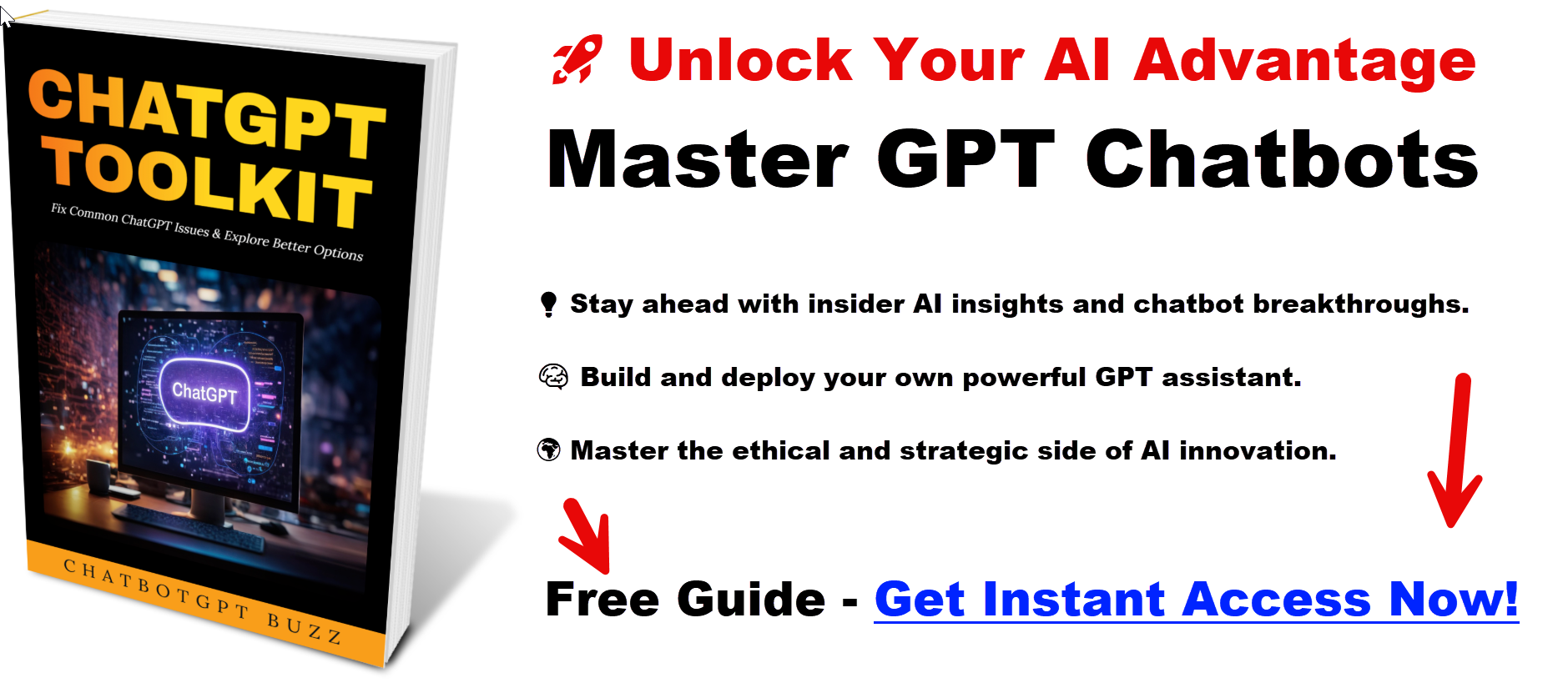
Leave a Reply