How To Fix ChatGPT Error Code 1020 Access Denied
How to Fix ChatGPT Error Code 1020 (Access Denied): An 8-Step Troubleshooting Guide
ChatGPT’s intuitive, lightning-fast responses have reshaped how we tackle writing, coding, and brainstorming, yet even the most seamless tools can hiccup. Enter Error Code 1020: Access Denied, a vexing blockade that halts your creative flow mid-prompt. Cloudflare, the vigilant gatekeeper between your browser and OpenAI’s servers, sits at the heart of this glitch. When its firewall alarms sound—sometimes erroneously—it refuses entry, leaving you staring at a locked screen. But fear not: the lock is rarely permanent. You can reset your Access in minutes with a handful of targeted tweaks. In the following sections, we’ll demystify the inner workings of Error 1020, pinpoint its most common culprits, and arm you with eight concrete remedies. Alongside, you’ll discover preventative strategies designed to keep future blocks at bay. By the end, you’ll possess a robust, step-by-step playbook to vanquish Error 1020 and reclaim uninterrupted ChatGPT usage.
What Is ChatGPT Error 1020?
Error 1020 is, in essence, Cloudflare’s stern “No Entry” verdict. Cloudflare acts as an intermediary layer, screening every inbound request to chat.openai.com. Its mission: detect and thwart malicious traffic—think DDoS attacks, scrapers, or brute-force bots. If your request—from a shared IP, a misconfigured header, or an overzealous extension—triggers one of its firewall rules, Cloudflare responds with Access Denied. Unlike application-level bugs, this is a network-level barricade. So, even if ChatGPT’s infrastructure is humming, Cloudflare can still slam the gate on any suspicious session. Understanding this distinction is crucial: it clarifies why troubleshooting often centers not on the ChatGPT app but on your browser environment, network setup, or IP reputation. In short, Error 1020 isn’t a flaw in ChatGPT’s code—it’s a protective measure misfiring on legitimate users.
Common Causes of Error 1020
Several recurring factors trigger Cloudflare’s defensive firewall:
Shared or Flagged IP Addresses
Public VPNs, university networks, or corporate proxies can inherit poor reputations and land on blocklists.
Rate Limiting During Traffic Spikes
High demand surges (e.g., major feature launches) may prompt temporary throttling of new sessions to stabilize the load.
Corrupted Cookies or Cache Artifacts
Stale session tokens or mismatched headers from outdated browser data confuse Cloudflare’s checks.
Browser Extensions & Security Software
Ad blockers, privacy guards, or antivirus HTTPS inspection can alter headers, making legitimate requests look suspicious.
Geo-Restrictions
Certain regions face more stringent scrutiny; policies or regulations may prompt blanket blocks.
Account-Level Flags
Repeated failed logins or TOS violations can temporarily lock out specific user accounts.
By zeroing in on these triggers, you’ll know exactly where to look—and which remedy to apply—when Error 1020 strikes.
Check ChatGPT’s Official Status
Before diving into device-level fixes, verify whether the issue is global:
- Visit the Status Page
Head to to see real-time service health. If “Partial Outage” or “Degraded Performance” appears, patience is your ally: the problem lies upstream and resolves at OpenAI’s end.
- Follow @OpenAIStatus
On Twitter/X, the official feed posts timely updates, incident details, and estimated recovery windows.
- Community Channels
Platforms like Reddit’s r/ChatGPT often surface user reports within minutes, corroborating whether peers worldwide face the same block.
If multiple sources confirm an outage, no local tweaks will help. Save time by checking first and then waiting out the maintenance or outage window rather than endlessly troubleshooting on your side.
Clear Your Browser Cache and Cookies
Obsolete or corrupted browsing data can unwittingly trip Cloudflare:
Access Privacy Settings
- Chrome: Settings → Privacy and security → Clear browsing data.
- Firefox: Preferences → Privacy & Security → Cookies and Site Data → Clear Data.
- Edge: Settings → Privacy, search, and services → Clear browsing data.
Select Data Types
When clearing data, choose “Cookies and other site data” and “Cached images and files” without checking the passwords checkbox to save your saved passwords.
Execute and Relaunch
Click Clear, then close and reopen your browser.
By purging outdated cookies, you force a fresh handshake with Cloudflare—eliminating stale tokens or header mismatches that might provoke an Access Denied response.
Disable VPNs, Proxies, and Tor
Anonymization tools often use IP pools flagged for abuse:
- Turn Off All Anonymizers
Deactivate VPN clients, browser proxies, Tor, and related services.
- Test Direct Connection
Reload ChatGPT over your native ISP link. If it resolves, your anonymizer was at fault.
- Opt for Premium VPNs
If privacy is non-negotiable, select a reputable, paid VPN with a rotating, clean IP roster. Free services frequently share crowded IPs, triggering blocklists.
In many cases, simply reverting to your normal home or mobile network restores immediate Access.
Switch Networks or Reset Your IP Address
When your default network is tainted, alternatives abound:
- Mobile Hotspot
Share your smartphone’s cellular data connection—ideal for on-the-spot testing.
- Public Wi-Fi
Try a café or coworking space (with caution around security).
- Router Reboot
Power-cycle your home router to request a new dynamic IP from your ISP.
- Ethernet vs. Wi-Fi
Wired connections sometimes bypass rate-limiting or proxy rules enforced on wireless segments.
A fresh IP often sidesteps previous blocklists or rate-limit markers that mired your old address.
Disable Conflicting Extensions and Security Software
Local software can inadvertently corrupt request headers:
Disable Browser Extensions
Pause ad blockers, privacy shields, developer tools, and anything that intercepts or modifies HTTP(S) traffic.
Temporarily Turn Off Antivirus/Firewall
Especially products with HTTPS inspection or web filtering modules long enough to test ChatGPT access.
Whitelist ChatGPT Domains
In security settings, add chat.openai.com and openai.com to trusted sites.
Testing in this minimal environment isolates whether a local agent is mangling your connection and prompting Cloudflare to intervene.
Try Incognito/Private Mode or a Different Browser
A fresh browser profile often sidesteps hidden conflicts:
- Incognito/Private Window
Launch without extensions, fresh cache, and isolated cookies (e.g., Chrome’s Ctrl+Shift+N).
- Alternate Browser
If you typically use Chrome, test in Firefox, Edge, Safari, or Brave.
Success in one environment but not another pinpoints the issue to browser-specific settings, guiding you toward which profile or extension needs pruning.
Flush DNS and Reset Network Settings
Lingering DNS entries can misroute or corrupt your requests:
- Windows
bash
CopyEdit
config /flushdns
netsh winsock reset
- macOS
nginx
CopyEdit
sudo dscacheutil -flush cache
sudo killall -HUP mDNSResponder
- Linux (system)
Arduino
CopyEdit
sudo systemd-resolve –flush-caches
After executing these commands, reboot your device. This will give you a clean slate for DNS lookups, often eliminating misrouted or stale entries that could trigger firewall blocks.
Contact OpenAI Support
When all else fails, escalate to the source:
Submit a Support Ticket
Use and select “ChatGPT Access Issues.”
Provide Diagnostic Details
Please include screenshots of Error 1020, your approximate IP (a copy from “What is my IP”), and a list of troubleshooting steps you have already attempted.
Await Resolution
Response times vary—expect anywhere from a few hours to a day. Meanwhile, you can continue working via an unaffected device or network.
OpenAI’s team can pinpoint whether your account or IP has been mistakenly flagged and can lift blocks at the server level.
Preventive Tips to Avoid Future Blocks
Maintaining uninterrupted ChatGPT access often comes down to good habits:
- Stick to Trusted Networks
Home or office Wi-Fi beats public hotspots; avoid network-wide proxies.
- Invest in Quality VPNs
If anonymity is essential, choose paid providers with high-reputation endpoint pools.
- Routine Cache Maintenance
Clearing cookies monthly prevents the build-up of stale data.
- Throttle Automated Requests
Avoid scripting massive parallel calls; respect OpenAI’s rate limits.
- Monitor Account Health
Familiarize yourself with OpenAI’s Terms of Service to avoid policy breaches.
Adopting these practices builds resilience, minimizing the odds of Cloudflare’s protective measures tripping on your legitimate usage.
Deep Dive into Cloudflare’s Firewall Rules
Cloudflare’s Web Application Firewall (WAF) employs multiple rules to protect sites like chat.openai.com from malicious traffic. First, IP Reputation Filtering compares your IP against known blocklists; shared VPN exit nodes often fall here. Next, Rate-Limit Rules monitor request frequency—if you exceed thresholds (say, rapid-fire API calls or page reloads), Cloudflare may throttle or block further Access. The Managed Rule Sets include OWASP Top 10 protections (SQLi, XSS, etc.), and one misconfigured header or payload signature can trip those. Finally, Custom Firewall Rules configured by the site owner can target specific URL patterns or user-agent strings. When an incoming request violates any rule, Cloudflare returns a 1020 error. By understanding which rule category you’re triggering—IP, rate, payload, or custom—you can apply more surgical remedies (e.g., slowing request cadence vs. switching IPs) rather than relying on trial-and-error.
Interpreting Browser & Network Logs
Armed with your browser’s Developer Tools, you can pinpoint precisely why Cloudflare denied your request. Open the Network tab and reload chat.openai.com; look for the 1020 response entry. Inspect its Request Headers—especially User-Agent, Referer, and any custom headers injected by extensions. Next, switch to the Console to catch any CORS or mixed-content errors that might alter the request flow. For deeper inspection, capture a HAR file (via “Export HAR” in Chrome), then load it into a viewer to trace redirects and rewrites. Advanced users can drop into Wireshark or TCP dump to view raw TLS handshakes and HTTP streams—spotting anomalies like repeated TCP resets or malformed packets. By correlating timestamps, header differences, and network anomalies, you’ll know if the culprit is a browser extension mangling cookies, proxy stripping headers, or network-level interference—enabling targeted fixes.
Best Practices for API Consumers
Integrating ChatGPT via API demands its hygiene to avoid 1020 blocks. Always set a transparent, recognizable User-Agent header (e.g., MyApp/1.0 (+https://example.com)) so Cloudflare sees legitimate traffic rather than a generic bot signature. Implement exponential back-off: on receiving a 429 or 1020, pause (e.g., 1s, 2s, 4s) before retrying up to a safe maximum. Don’t hammer the API with parallel-heavy loops; instead, queue requests and respect documented rate limits. Use circuit breakers—after repeated failures, alert your team rather than flooding with retries. Log every error code, timestamp, endpoint, and payload for post-mortem analysis. Finally, secure your API key and avoid sharing it in public repos—Cloudflare may flag keys making calls from unexpected geographies. These practices reduce the chance of triggering blocks and build robust, production-grade integrations.
Enterprise-Grade Solutions & Allowlisting
In corporate environments, network policies often introduce their obstacles. IT teams can proactively allow chat.openai.com and *.openai.com in DNS and proxy configurations, ensuring requests bypass deep-packet inspections. For SAML-SSO organizations, ensure that identity provider metadata is correctly propagated to Cloudflare’s Access service so authenticated sessions aren’t dropped. Enterprises can also deploy DNS overrides (e.g., internal CNAMEs pointing to Cloudflare’s edge IPs) to streamline routing. Configure a corporate proxy to preserve original headers—especially X-Forwarded-For—to maintain accurate IP reputation tracking. Finally, consider subscribing to Cloudflare for Teams, which offers granular policy controls and reporting dashboards; IT can monitor real-time block events and diagnose systemic firewall triggers rather than leaving end users to troubleshoot in isolation.
Comparing Error 1020 with Other ChatGPT Errors
Error 1020 sits alongside other common ChatGPT roadblocks, each with distinct causes and remedies. 429 Too Many Requests indicates you’ve exceeded rate limits; the fix is throttling or batching calls. 503 Service Unavailable denotes server-side overload—a temporary outage resolved by waiting. 401 Unauthorized signals invalid credentials or expired tokens, remedied by refreshing keys. Unlike these, 1020 Access Denied stems from Cloudflare’s firewall. A decision tree helps: if you see 401 → check API key; 429 → back-off; 503 → check status page; 1020 → inspect network/headers. This comparative perspective prevents misdiagnosis: you won’t waste time clearing the cache for a 429 nor wait out a 503 when a header tweak could resolve 1020. Embedding such a decision tree or a simple matrix empowers readers to self-trace swiftly.
Community Resources & Support Channels
Sometimes, the latest workaround lives in peer discussions. Reddit’s r/ChatGPT community regularly surfaces emergent fixes—like toggling a lesser-known browser flag or using a new VPN endpoint. Stack Overflow houses developer-centric Q&A, especially for API-related 1020 occurrences. OpenAI’s official Discord server has dedicated channels where moderators and power users share real-time patches. For more formal support, OpenAI’s Help Center forums allow users to browse archived tickets for similar errors. Bookmark browser-based Slack communities or newsletters focusing on AI tooling; many post rapid alerts when Cloudflare rules change. By tapping into these crowdsourced channels, you gain visibility into edge cases—a newly blocked IP range—long before official documentation catches up.
Glossary of Key Terms
- WAF (Web Application Firewall): A security layer filtering HTTP traffic based on customizable rulesets.
- Rate Limiting: A control mechanism that caps the number of requests per time window to prevent abuse.
- IP Reputation: A score assigned to an IP address based on its history; low-reputation IPs face stricter scrutiny.
- DNS Cache: Local storage of domain-to-IP mappings to speed up lookups; stale entries can misroute traffic.
- User-Agent Header: A string identifying the client application; generic or missing values can trigger blocks.
- Exponential Back-off: A retry strategy that progressively increases wait times between attempts.
- CORS (Cross-Origin Resource Sharing): A browser security feature restricting cross-domain requests by default.
- SAML-SSO: A federated identity standard enterprises use for single sign-on across services.
Defining these terms equips readers—regardless of technical background—to follow the guide without stumbling over acronyms.
Preventive Monitoring & Alerts
Proactive vigilance saves hours of firefighting. Set up simple ping monitors (e.g., UptimeRobot, Pingdom) that request chat.openai.com every few minutes and alert via email or Slack on any non-200 response. For developers, integrate custom error-tracking in your application: log every 1020 occurrences to a central dashboard (e.g., Datadog, Grafana) and trigger paged alerts after a threshold. On the browser side, lightweight extensions like Distill.io can monitor page availability and notify you when Cloudflare blocks appear. For teams, create a shared status channel in Slack where uptime alerts and manual reports converge—ensuring swift team visibility. Such monitoring detects emergent issues and can highlight systemic patterns (e.g., time-of-day rate spikes) so you can adjust workflows or capacity accordingly.
Similar ChatGpt Errors
| Error Code | Name | Typical Cause | Quick Fix Summary |
| 1020 | Access Denied | Cloudflare firewall triggered by IP reputation, rate limit, header anomalies, or custom rules. | Clear cache/cookies, turn off VPN/proxy, switch networks, inspect headers, or contact support. |
| 401 | Unauthorized | Invalid/signature-mismatched API key expired token or missing credentials. | Verify and refresh the API key or login session; ensure correct header formatting. |
| 429 | Too Many Requests | Exceeded rate limits (too many calls in a short window). | Implement exponential back-off, batch, or throttle requests, and respect documented limits. |
| 503 | Service Unavailable | Server overload or maintenance downtime on OpenAI’s side. | Check status.openai.com; wait for service restoration. |
| 500 | Internal Server Error | Unexpected server-side exception or transient glitch within ChatGPT’s backend. | Retry after a brief pause; if persistent, file a support ticket with logs. |
Frequently Asked Questions
Is Error 1020 permanent?
No. It’s typically a temporary firewall block. Troubleshooting steps like clearing the cache or making IP changes almost always restore Access.
Mobile vs. Desktop—does it differ?
On mobile, close and reopen the app, disable device-level VPNs, or switch to cellular data. The principles mirror desktop fixes.
Why one device but not another?
That indicates a device-specific configuration issue—likely tied to browser extensions, local firewalls, or corrupted profiles.
Corporate firewalls—can they block me?
Managed enterprise firewalls or outbound proxies can intercept and alter traffic, triggering Cloudflare’s rules—Whitelist ChatGPT domains with IT.
How long until Cloudflare unblock?
Blocks from overload clear in minutes; IP-based blocks persist until you change networks or address the root cause. Support tickets may take hours.

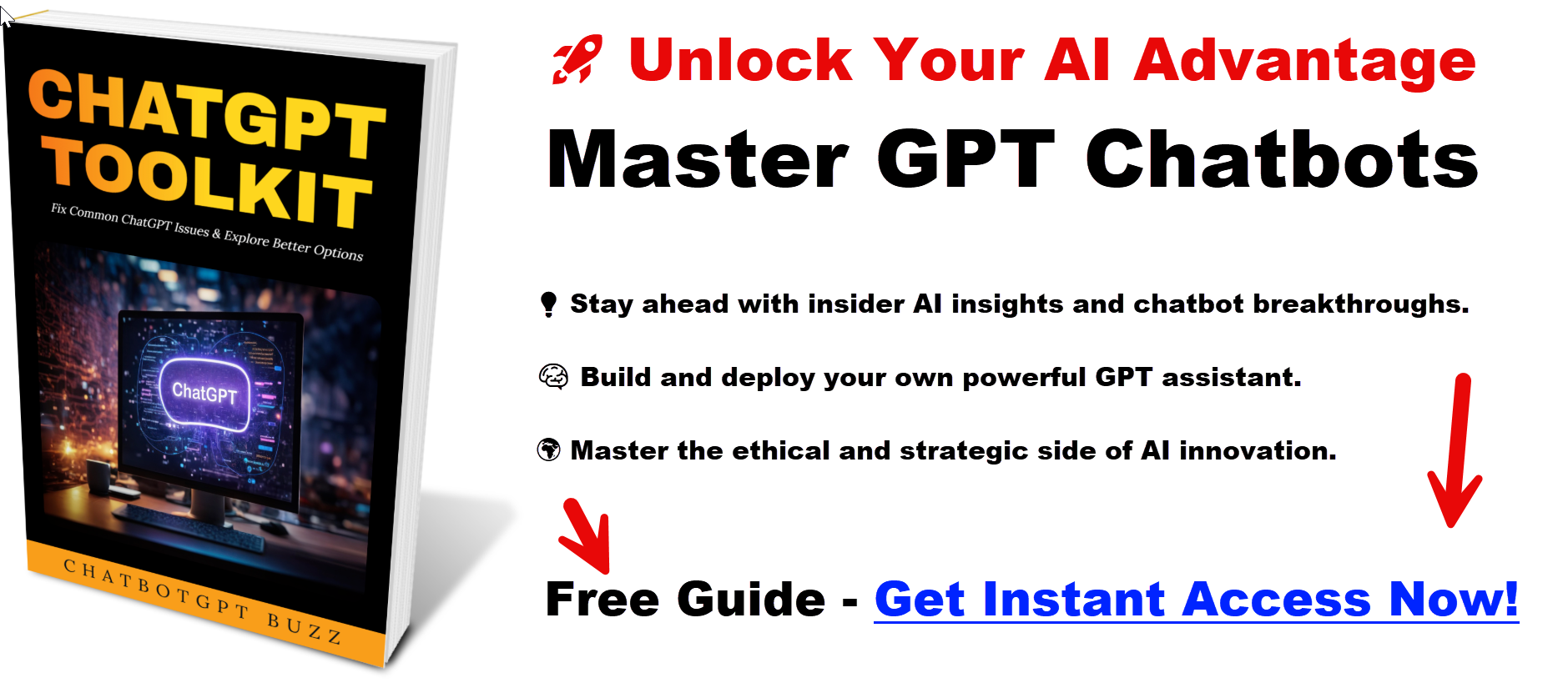
Leave a Reply